Artificial intelligence has transformed content creation by making it accessible to everyone, regardless of their skill level, and significantly reducing the time required to produce content.
This change is particularly evident in video creation and editing, where various platforms now enable users to craft impressive videos in just minutes.
If you're reading this, you might already be familiar with tools like WOXO but haven’t found them entirely satisfactory.
In this article, we’ll explore some alternatives to WOXO available in the market that could better suit your needs.
What is WOXO?
WOXO is an innovative platform that simplifies video creation and editing, leveraging the power of artificial intelligence. It allows users to transform text and other inputs into engaging videos quickly and efficiently. With its user-friendly interface, WOXO is designed for both novices and experienced creators, enabling anyone to produce high-quality content without extensive technical skills.
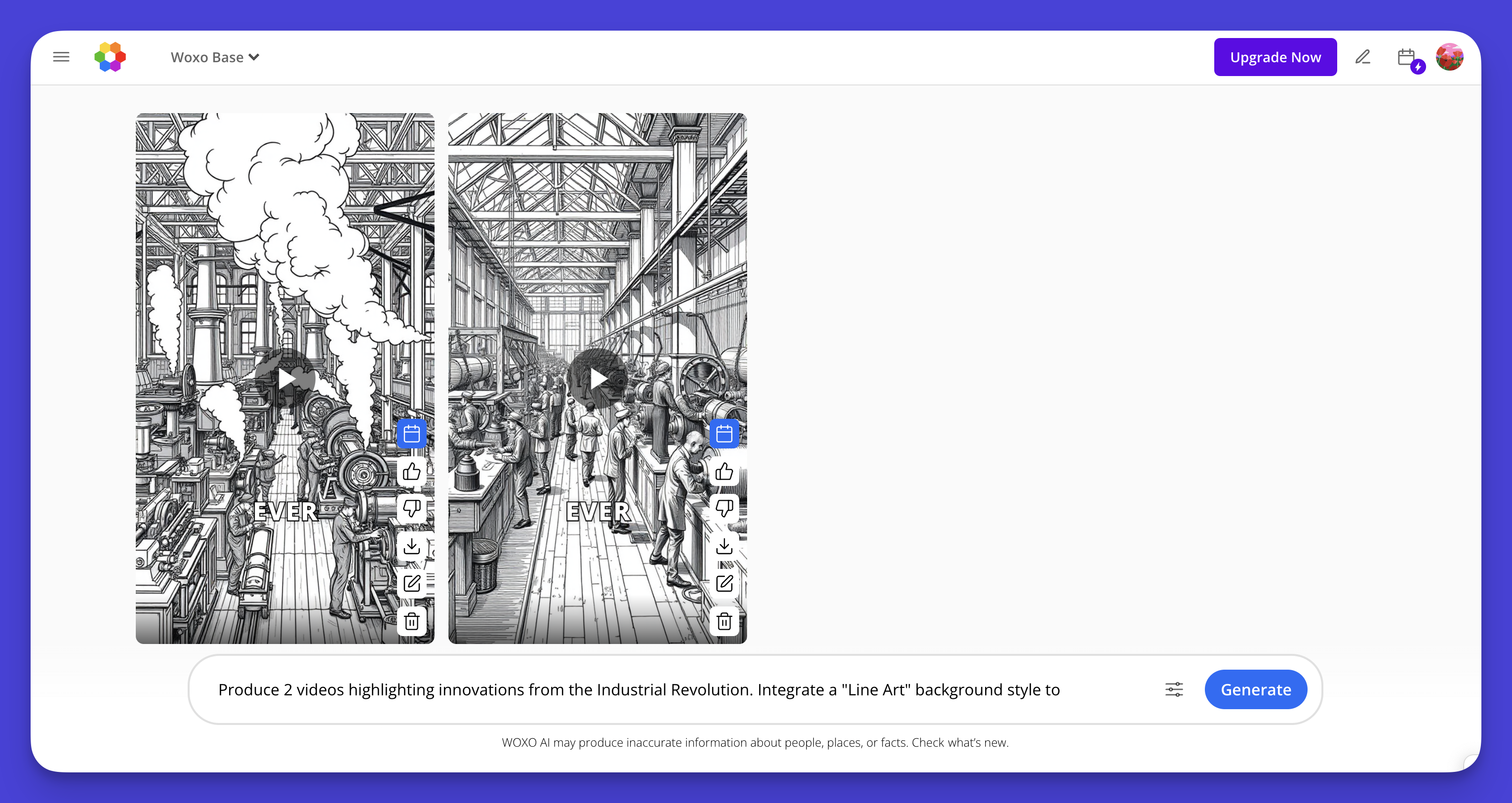
Key Features of WOXO:
- AI-Driven Video Generation: Converts text and scripts into videos, streamlining the production process.
- Customizable Templates: Offers a variety of templates to personalize video style and layout.
- Easy Editing Tools: Provides intuitive editing options, making it simple to add text, images, and music.
- Collaboration Features: Facilitates teamwork by allowing multiple users to collaborate on video projects.
- Multi-Language Support: Enables creators to produce content in different languages, broadening audience reach.
Pricing:
- Starting at €29.00/month
- Offers tailored solutions for businesses and teams.
WOXO is ideal for marketers, educators, and content creators looking to enhance their video production capabilities without investing significant time or resources.
Top Woxo Alternatives for 2024
1. Videotok
If your aim is to create professional-looking faceless videos in seconds using an AI-powered platform, then Videotok is an excellent alternative to WOXO.
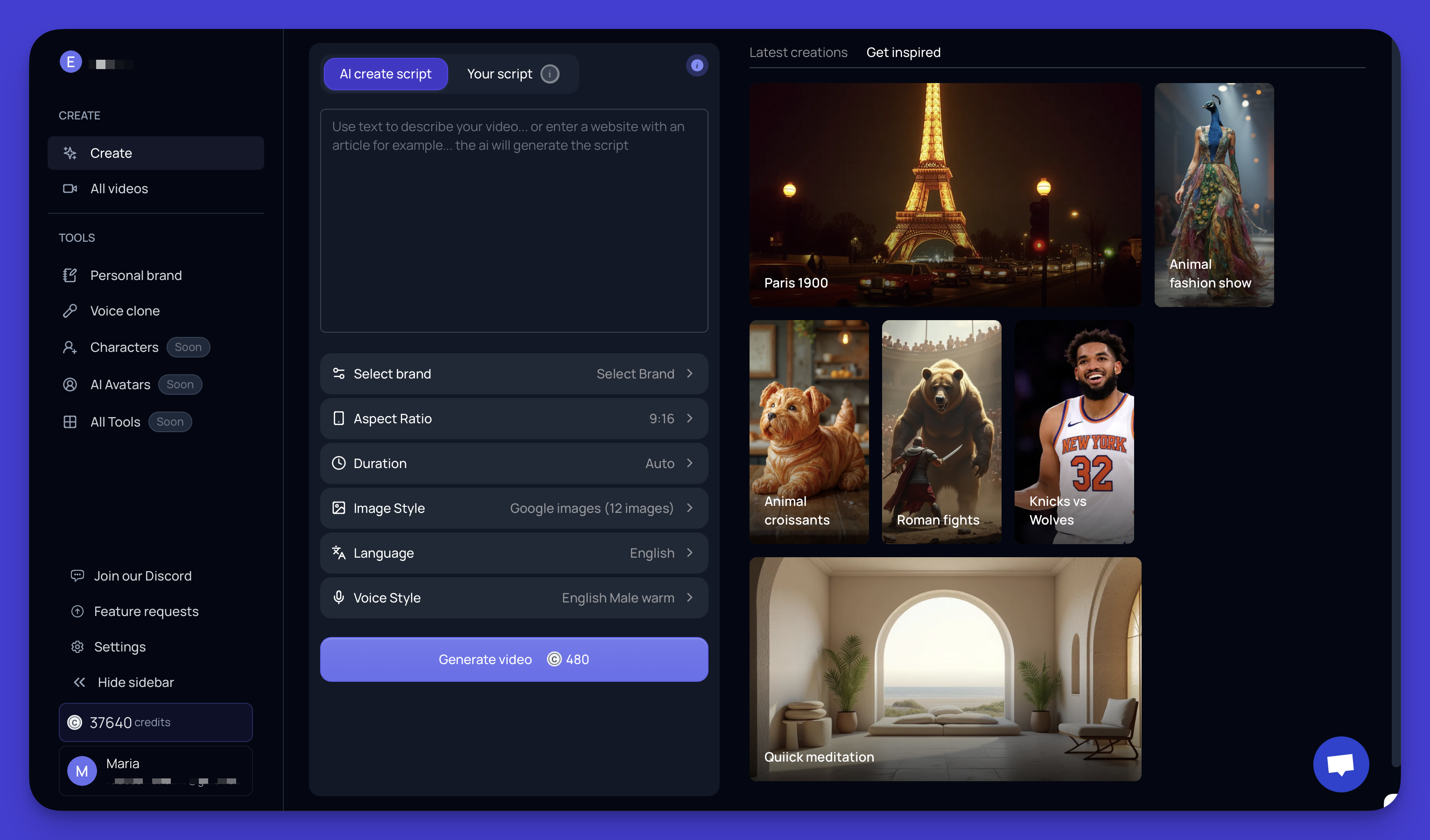
This user-friendly platform enables you to convert text into videos in just a few minutes, making it remarkably easy to use. It may seem hard to believe that you can produce any type of video so quickly when it used to take hours, but I encourage you to give it a try. Within minutes, you can generate videos that feature both real images and AI-generated visuals.
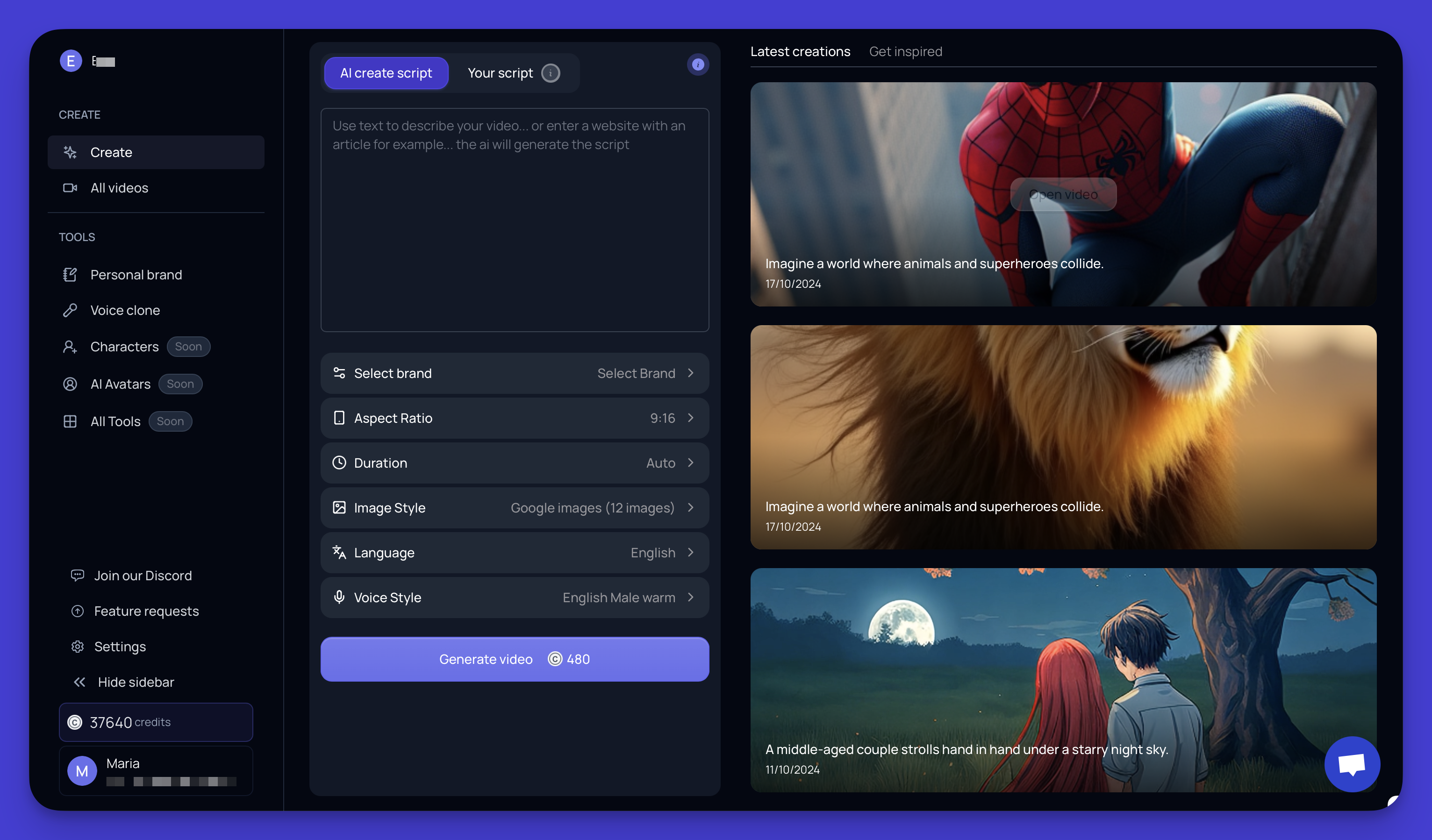
With Videotok, you have the option to either input your own script for the video or simply provide a sentence or a link from which the platform can determine the video's main topic and generate a suitable script. You can customize every aspect of your video, as it offers a wide range of languages and voice styles. When it comes to visuals, you can choose images from Google or request AI-generated pictures in various styles, including Pixar or Disney. The latest upgrade lets you add motion to the images, making it possible not only to create stunning videos quickly but also to produce actual short films!
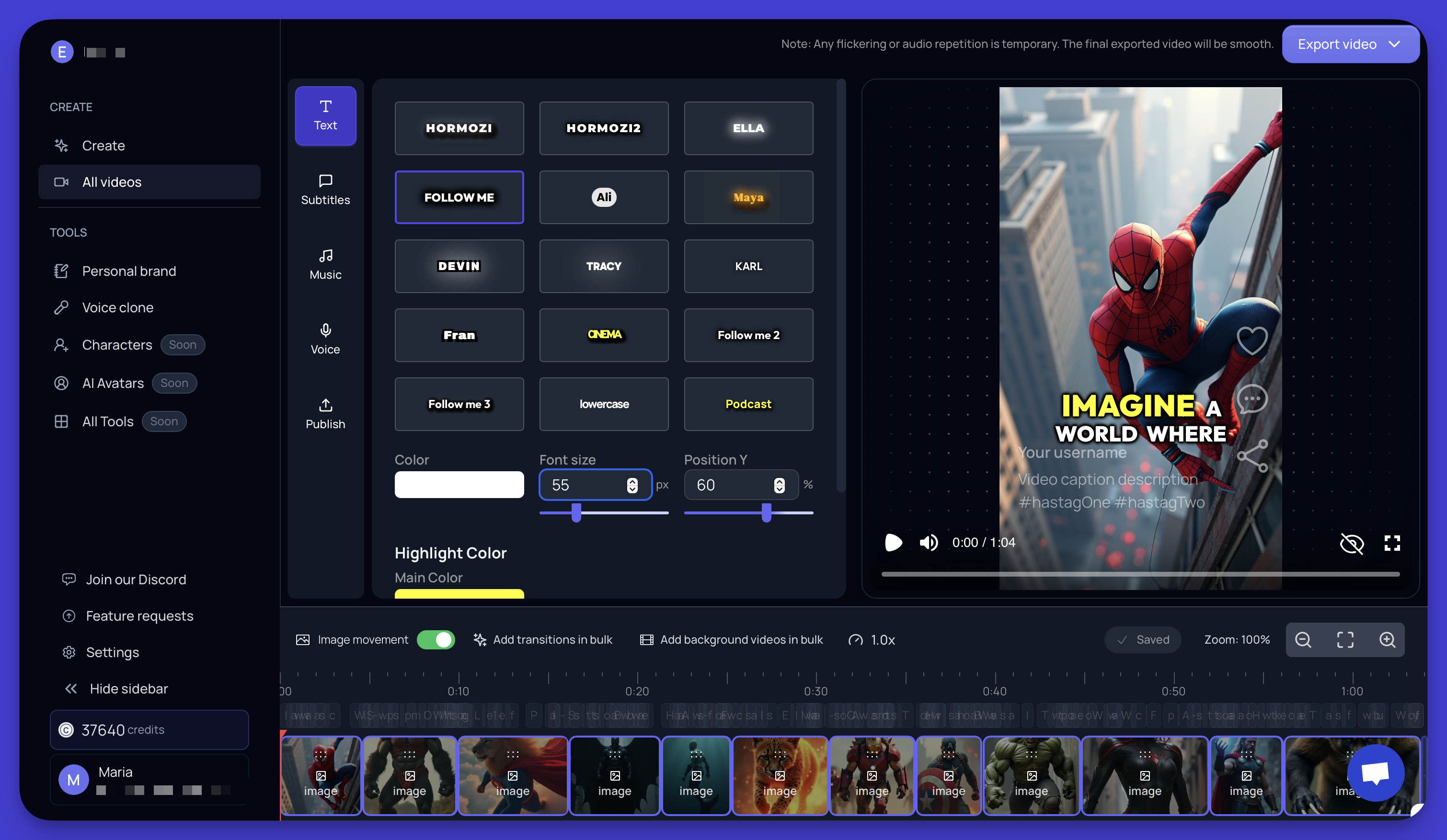
This tool is bound to impress you, especially considering that you can develop a unique personal brand. Imagine having a consistent style for your videos that you can easily replicate, even with an automated process. With Videotok, this is now a reality.
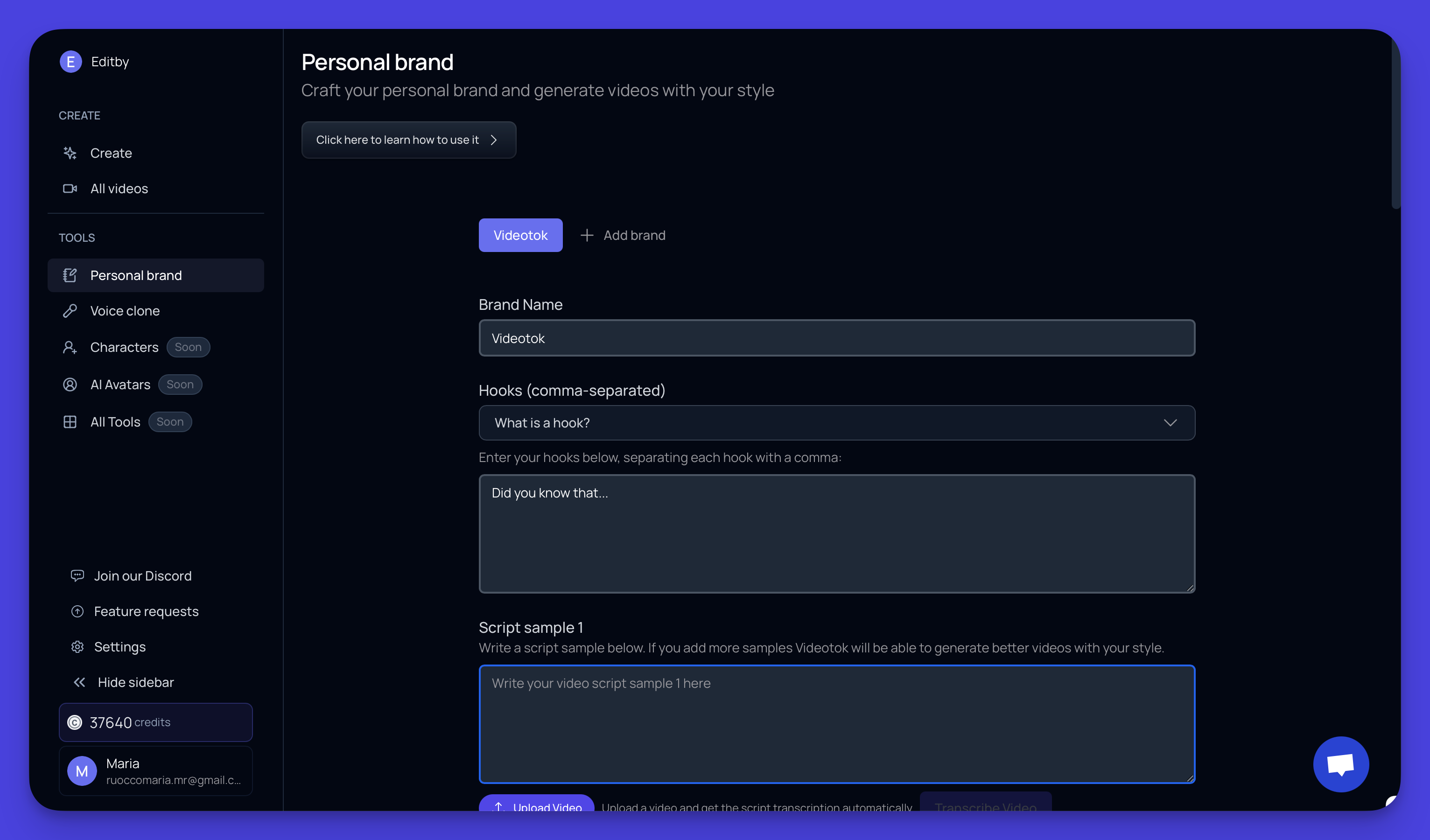
Here’s a summary of the key features that make this tool a powerhouse for video creation:
Key Features:
- Script Creation: You can enter your own script or have the platform generate one that you can modify.
- Images: Choose between real images, AI-generated visuals in a variety of styles, or upload your own photos.
- Motion: Easily add animation to images with just one click.
- Video Ratios: Create videos in horizontal (16:9) or vertical (9:16) formats of any desired length.
- Languages: Access multiple voice options with customizable speeds and styles.
- Personal Branding: Automatically add custom hooks and calls to action, maintaining your unique style.
- Video Effects: Incorporate a wide range of backgrounds and transition effects.
- Sound Effects: Use background music and sound effects to enhance your videos.
- Voice Cloning: Include clones of your voice for versatile narration.
- Support: Offers multi-language support in English, Spanish, and Italian.
Pricing:
- Starting at €19.95/month
- Special lifetime access deals are available.
- Flexible scaling options to accommodate your growing needs.
2. Synthesia
Synthesia is an AI-powered platform designed to make video production more efficient by converting text directly into engaging video content. This tool helps creators boost their productivity by simplifying the video-making process, allowing for the easy addition of custom avatars, voiceovers, and animations.
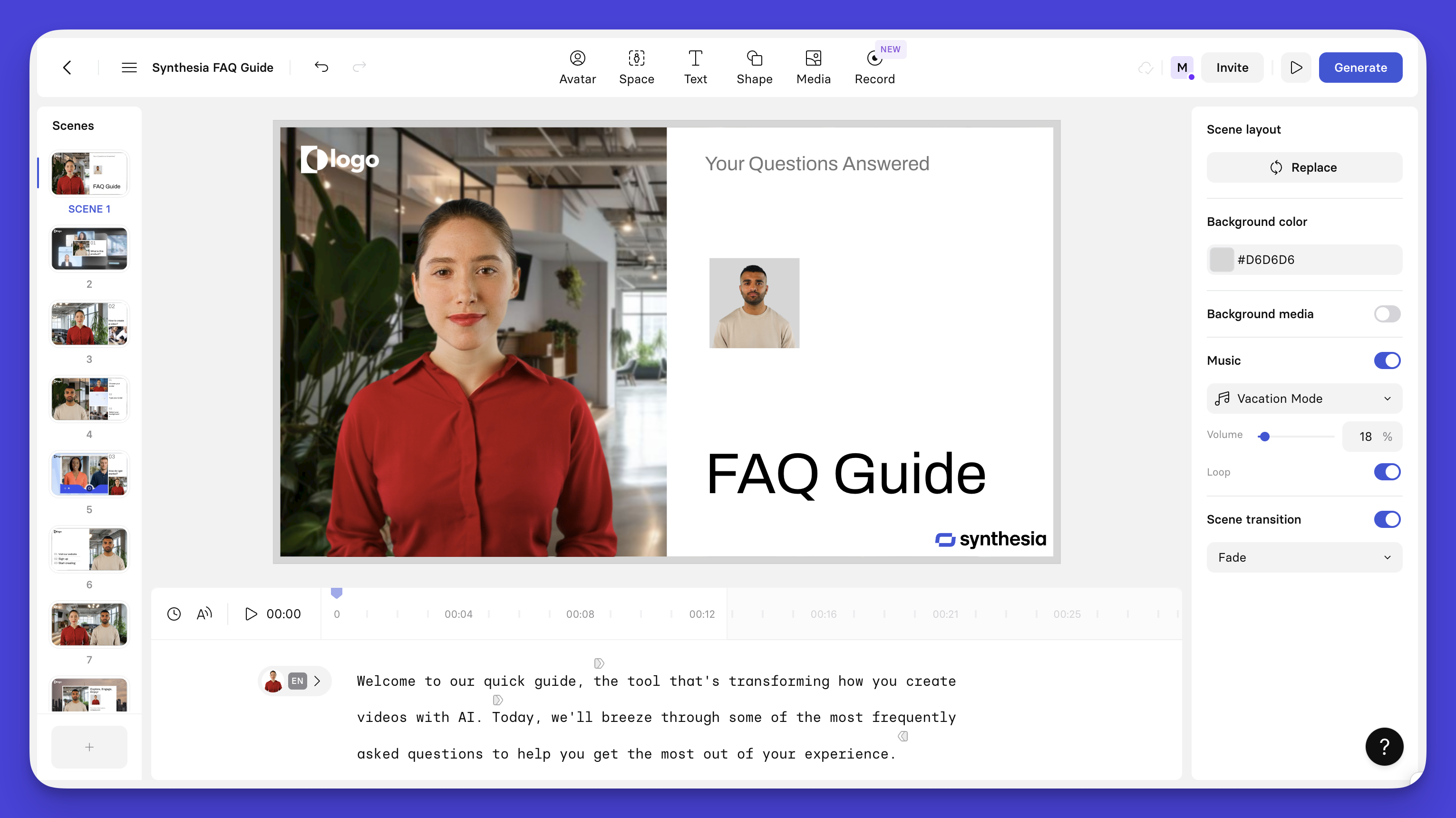
Key Features:
- Human Avatars: Realistic AI-generated avatars that sync gestures and lip movements with the text provided, resulting in lifelike video presentations.
- Video Templates: A comprehensive library of templates, stock images, and fonts to facilitate smooth content creation.
- Integrations: Connects seamlessly with other SaaS platforms and APIs, even allowing you to convert PowerPoint presentations into videos.
- Sharing Options: Offers straightforward sharing through a dedicated page and options for embedding videos on social media.
Pricing:
- Starting at €26.00/month
- Enterprise solutions are also available.
3. HeyGen
HeyGen is an AI-powered text-to-speech video platform that utilizes AI avatars to assist teams in producing scalable video content for purposes such as customer engagement, product demonstrations, and educational materials. While it's a versatile tool for marketing-related videos, some users in workplace training or learning and development (L&D) might find it less effective for creating scenario-based content. It's worth noting that HeyGen does not offer SCORM export, which is an essential feature for many L&D teams that need compatibility with learning management systems.
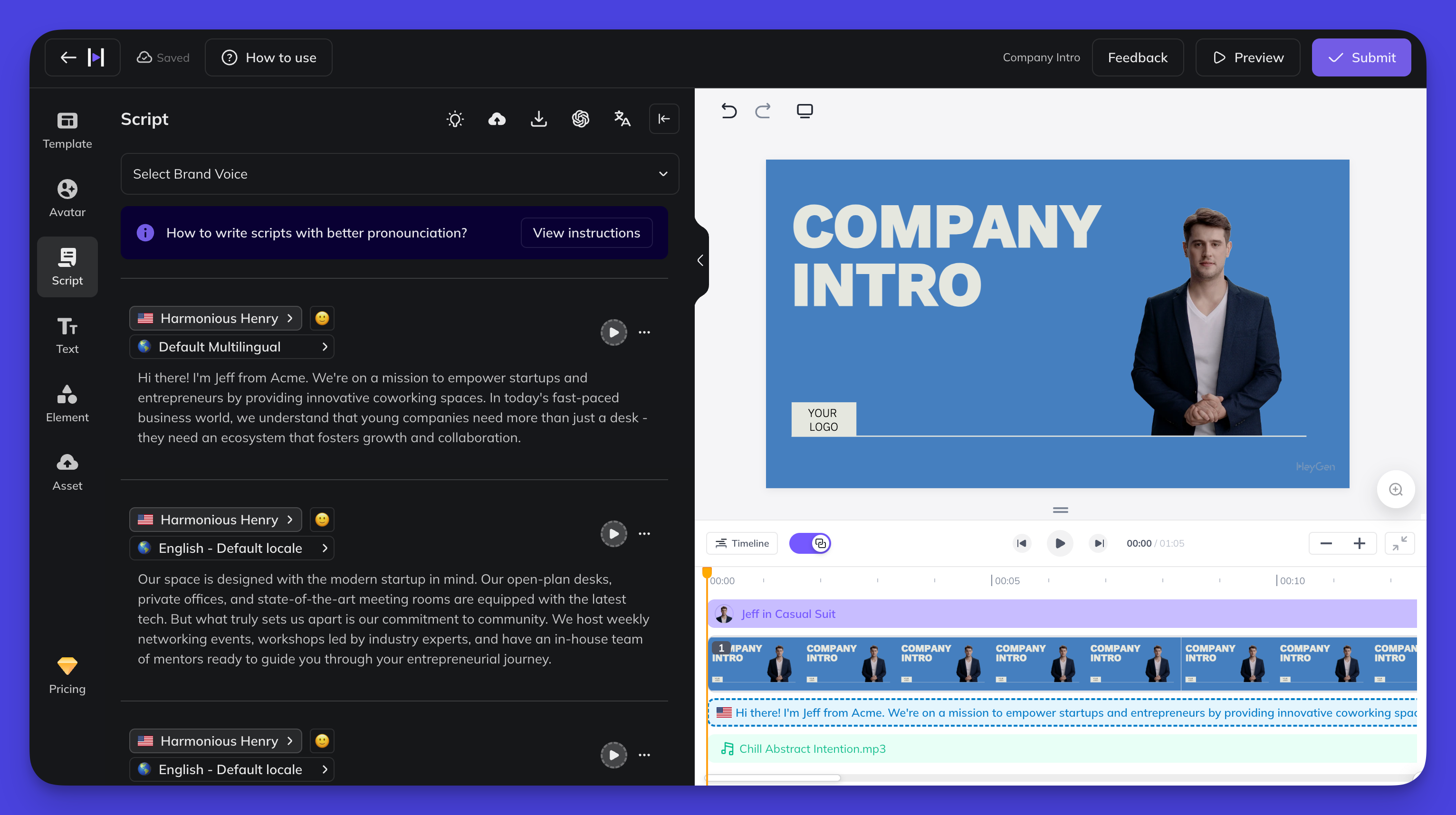
Key Features of HeyGen:
- AI Avatars: Realistic avatars that enhance the quality of video presentations.
- Scalable Content Creation: Perfect for generating large quantities of marketing and informational videos.
- Targeted Use Cases: Best suited for customer outreach, product showcases, and general educational content, but less effective for in-depth, scenario-based training videos.
Pricing:
- Starting at €29.00/month
- Enterprise solutions are also available.
Try Videotok now
Create professional faceless videos with ai in seconds
4. Pictory
Pictory is an AI-driven video creation platform that transforms text into videos by combining stock footage, music, and voiceovers. It provides users with customizable templates and editing tools, allowing the addition of text, images, and audio elements to enhance video content. Pictory also includes tutorial videos to guide users through its features, making it accessible even for those with minimal editing experience.
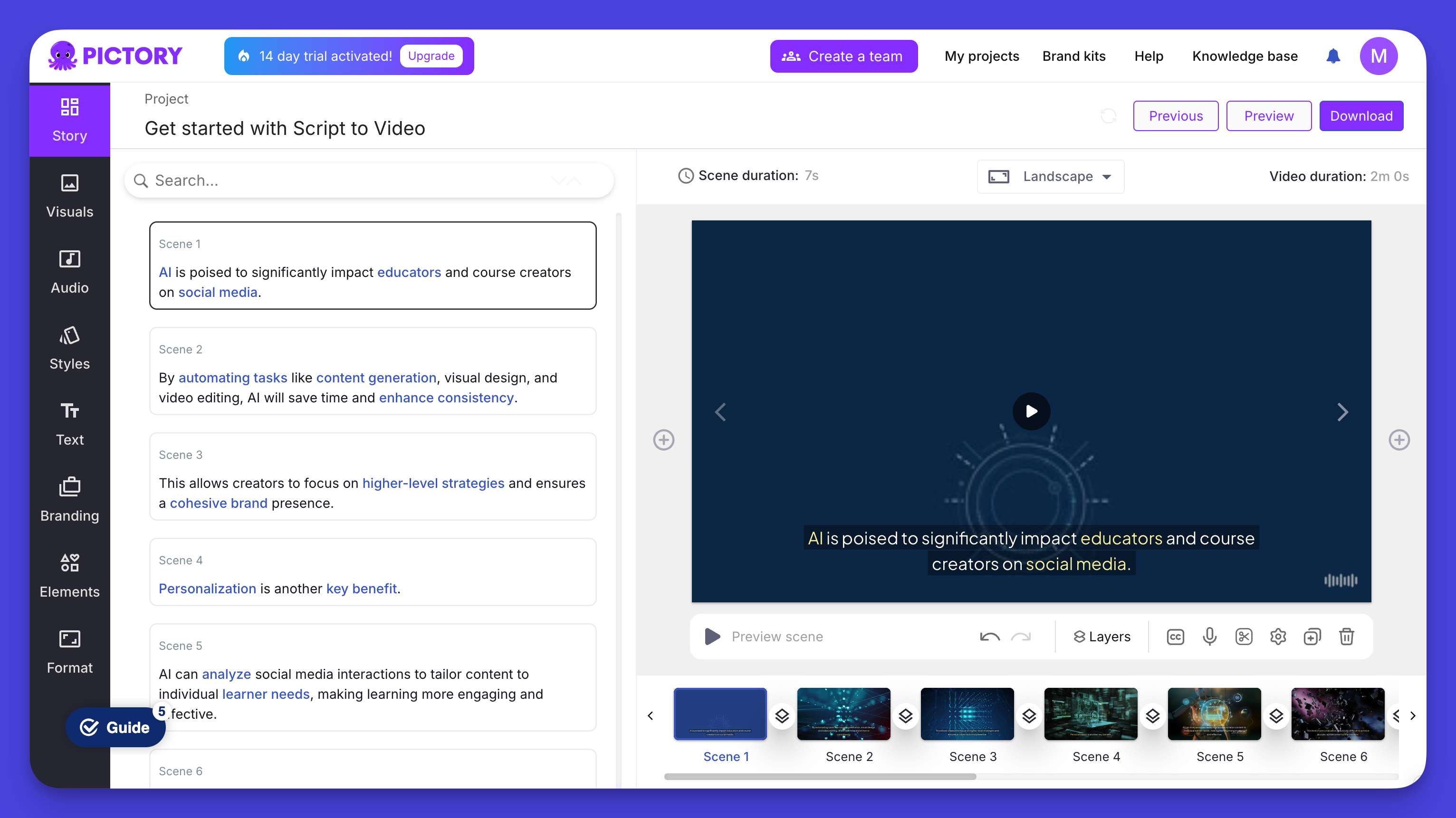
Key Features of Pictory:
- AI-Powered Video Creation: Turns text into videos with stock media, music, and narration.
- Customizable Templates: Allows users to personalize video styles and layouts.
- Editing Tools: Supports adding text, images, and music for further customization.
- Tutorial Guides: Step-by-step videos make learning the platform straightforward.
Pricing:
- Starting at €25,00/month
- Custom enterprise solutions
5. Fliki
Pictory is an AI-based platform designed for creating videos by converting text into visual content. It combines stock footage, music, and voiceovers to produce engaging videos. Users can take advantage of customizable templates and editing features that allow for the inclusion of text, images, and audio to enrich their video projects. Pictory also offers tutorial videos that help users navigate its features, making it user-friendly, even for those who lack extensive editing skills.
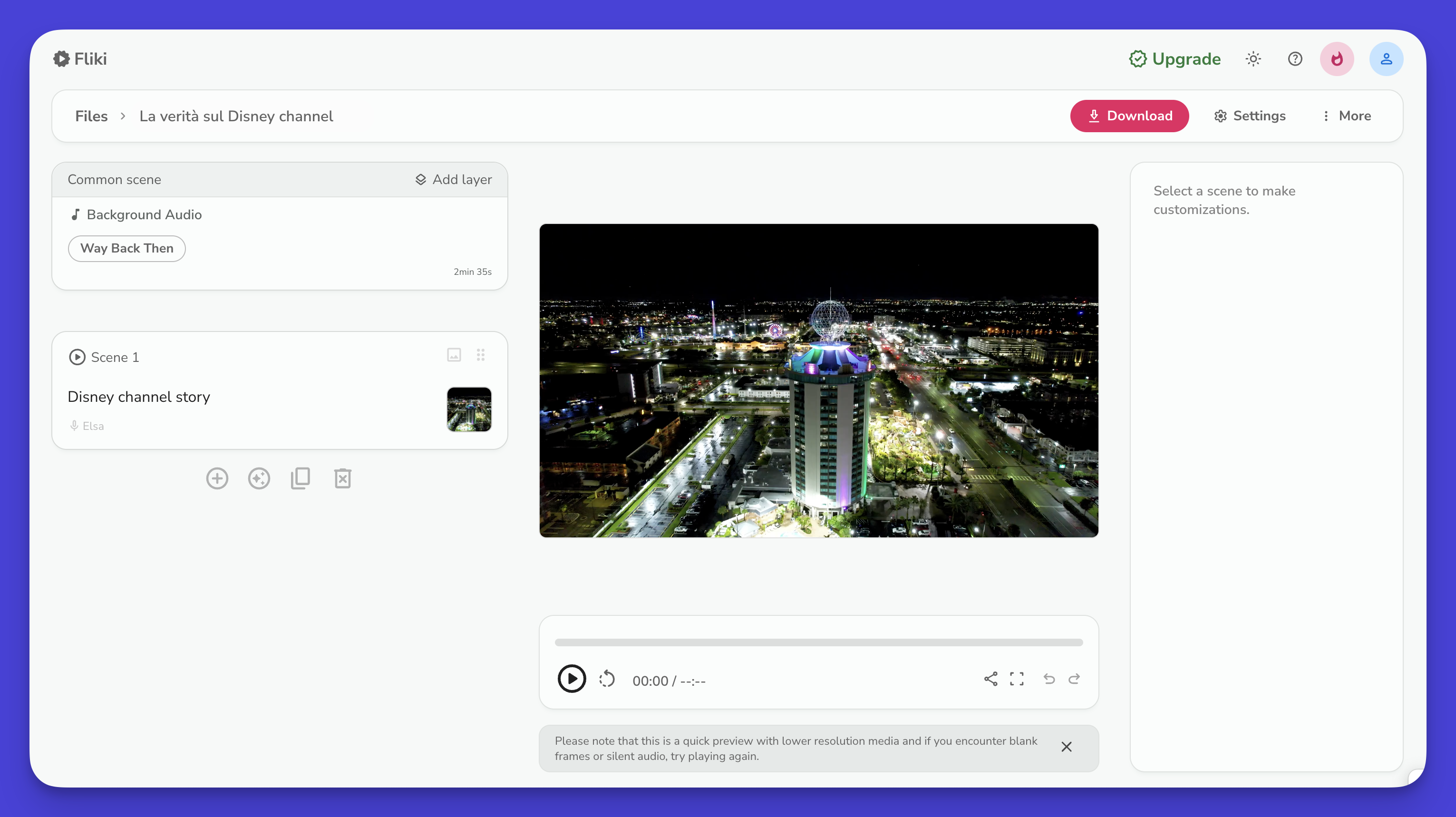
Key Features of Pictory:
- AI-Driven Video Creation: Effortlessly converts text into videos with stock media, music, and narration.
- Customizable Templates: Enables users to tailor video styles and layouts to their preferences.
- Editing Tools: Facilitates the addition of text, images, and music for a more personalized touch.
- Tutorial Support: Offers easy-to-follow video guides to help users learn the platform quickly.
Pricing:
- Starting at €25.00/month
- Custom solutions available for enterprises.
Comparison of Features
When looking at five popular video creation tools—Videotok, Synthesia, HeyGen, Pictory, and Fliki—each offers distinct features designed to meet different user requirements.
- Videotok is notable for its user-friendly interface, allowing users to quickly create professional faceless videos. It offers customizable scripts and a range of image styles, including options generated by AI. Additionally, users can add motion to images and incorporate voice clones, making it a great choice for personal branding.
- Synthesia shines with its realistic AI avatars and extensive template library, making it perfect for businesses that need to produce high-quality presentations efficiently.
- HeyGen specializes in scalable video content creation using AI avatars, although it may not be the best fit for those needing detailed, scenario-based training materials.
- Pictory streamlines the video-making process by using stock footage along with customizable templates, which is especially helpful for users who are less experienced with editing.
- Fliki stands out for its broad language support and realistic voiceovers, making it a great option for creators looking to connect with diverse audiences worldwide.
Each tool comes with its own pricing model, starting from around €19.95 for Videotok up to €29.00 for HeyGen, reflecting the range of features and capabilities designed to suit different content creation needs.
How to Choose the Right Alternative
When it comes to picking the best video creation tool among Videotok, Synthesia, HeyGen, Pictory, and Fliki, there are several important factors to consider that should match your specific requirements. First, think about the main goal of your videos—are they intended for marketing, education, or personal branding?
For example, if you want something user-friendly and fast, Videotok could be the perfect fit, as it enables quick conversion of text into videos with plenty of customization options.
By carefully assessing your priorities and preferences, you'll be able to choose the tool that best suits your video production needs.
Future of AI Video Generation
Considering all the factors, the future of AI video generation appears very bright, with several exciting trends on the way:
- Greater Personalization: Sophisticated AI algorithms will allow for deeper customization of videos to better align with individual tastes and requirements.
- Better Natural Language Processing: AI will improve its understanding of context and tone, leading to more fluid and engaging conversations.
- Enhanced Visual Effects: Video creation will become increasingly realistic and dynamic, enabling creators to craft visually impressive content.
- Smooth Integration: There will be improved compatibility with existing marketing tools, making it simpler to blend AI-generated videos into your overall strategy.
Conclusion
In summary, choosing the right video creation tool among Videotok, Synthesia, HeyGen, Pictory, and Fliki largely depends on your individual needs and preferences. Each platform has unique strengths that cater to various users.
By thoughtfully assessing these features, you can identify the tool that best suits your video production objectives.
Currently, we believe Videotok stands out as a game-changer in AI video creation, empowering you to produce videos in just minutes. If you're interested in giving it a try, visit www.videotok.app.
Start creating professional videos with Videotok today and experience the difference yourself.
--------------------------------------------------------------------------------------------------------------------------------------------------
Article's Q&A
What are the main differences between WOXO and Videotok?
Videotok offers more affordable pricing starting at €19.95/month compared to WOXO's €29.00/month. Videotok also provides unique features like AI-generated images in various styles, motion effects, and voice cloning capabilities that aren't available in WOXO. Additionally, Videotok focuses more on quick, faceless video creation with personal branding options.
Can I create videos in different languages with these AI tools?
Yes, all the alternatives mentioned support multiple languages. Videotok, for example, offers various voice options with customizable speeds and styles in different languages, including English, Spanish, and Italian. Synthesia and HeyGen also provide multi-language support with their AI avatars.
Do I need technical skills to use these video generation platforms?
No, these platforms are designed for users of all skill levels. They use simple drag-and-drop interfaces and provide ready-to-use templates. For instance, Videotok lets you create videos just by inputting text or a link, while Pictory includes tutorial videos to help new users get started quickly.
What types of videos can I create with these AI tools?
You can create various types of videos including marketing content, educational materials, product demonstrations, social media posts, and presentations. Each platform specializes in different areas - Videotok is great for faceless videos, Synthesia excels in avatar-based presentations, and HeyGen is optimal for customer engagement videos.
How long does it take to create a video using these AI platforms?
Most of these platforms can generate videos in just a few minutes. Videotok, for example, can convert text into a complete video within minutes, including script creation, image selection, and voice generation. The actual time might vary depending on the complexity of your project and the amount of customization you want to add.*]

![Best WOXO Alternatives for AI Video Generation [2024]](https://cdn.sanity.io/images/d6ottda4/production/f0b2ff3fc7d007ee2fea990cd24bfbac83e4cd38-720x404.jpg)