1. AutoShots: why is an alternative necessary?
Hey Makers 👋🏻
Here we are! Once again talking about alternatives for all of us fans of video creation.
We know that many of you have tried Autoshorts but had some difficulties considering the impossibility of customizing videos.
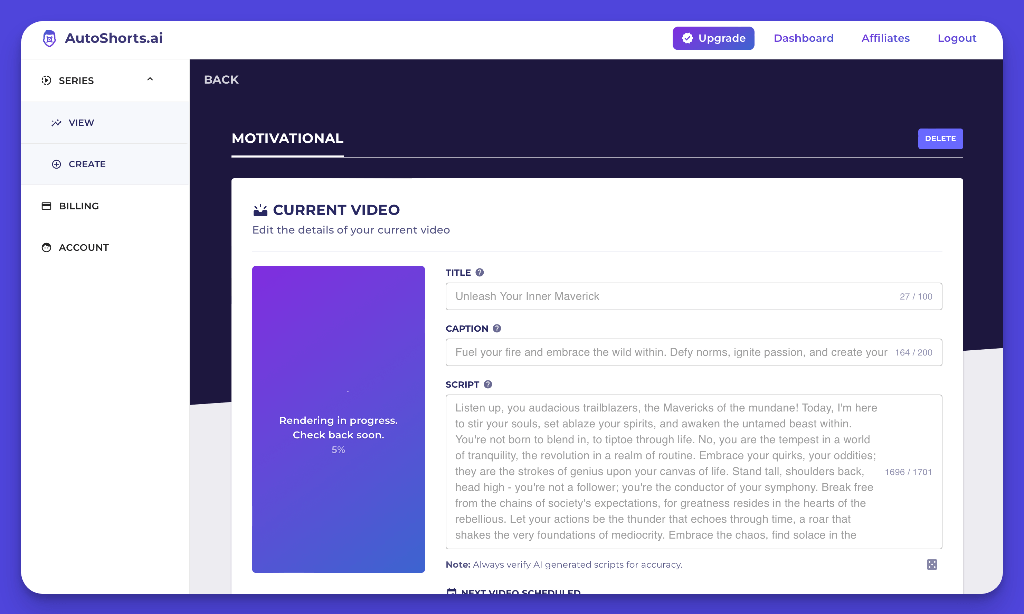
This is why we thought we would offer you some alternatives to Autoshots that can be useful depending on the type of video you want to create.
The tools you will find below therefore aim to offer you an option for two different types of videos: videos intended for the social audience and more formal videos in which there is the need to insert avatars commenting on a presentation behind them.
2. Best alternatives to AutoShorts video
1. Videotok
All those who love the simplicity of Autoshorts but would like it to be more versatile and complete, cannot help but love Videotok. It is a platform designed for any type of user (from the most to the least experienced in video editing) which allows you to create highly personalized and editable videos with one click.
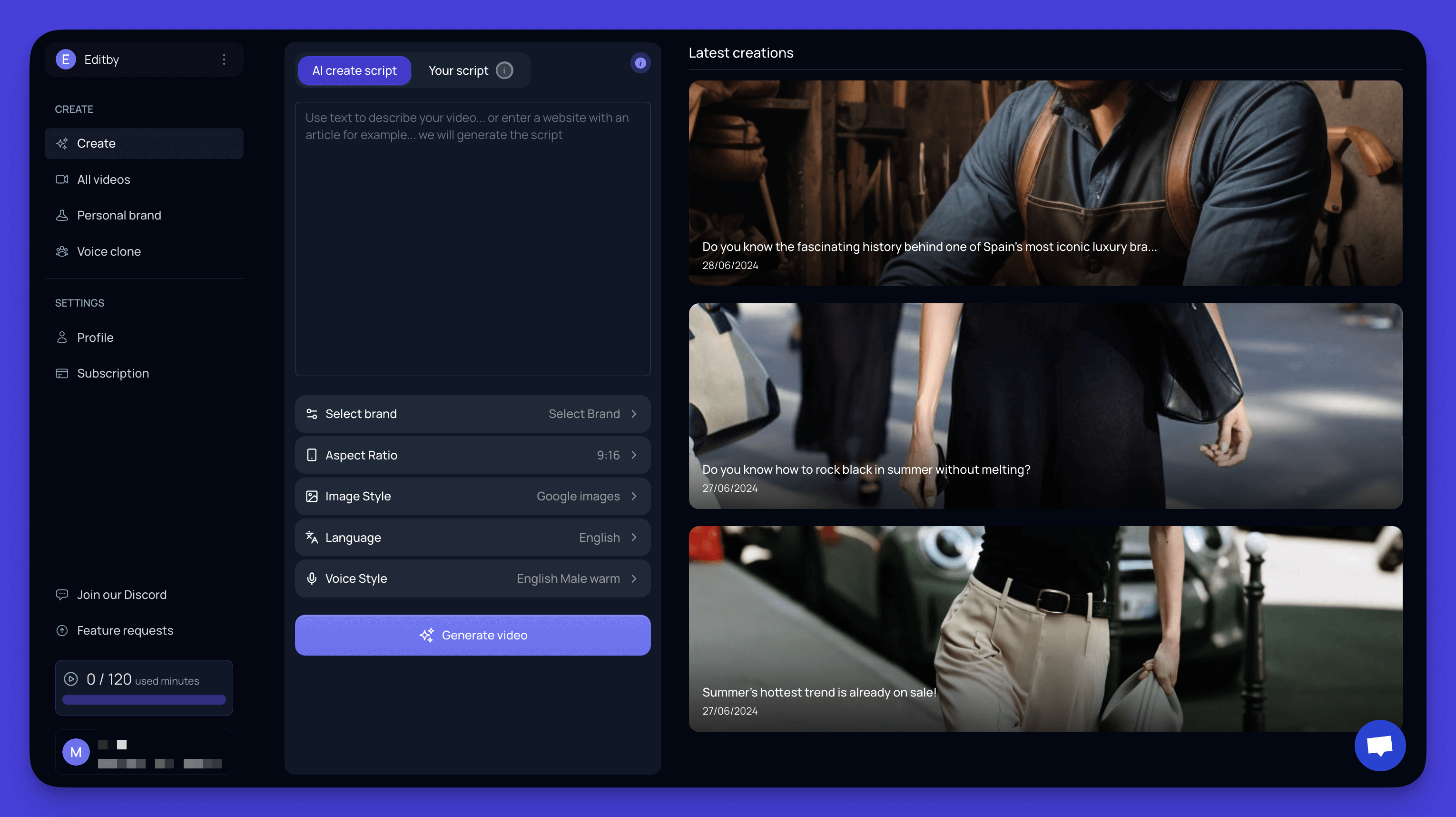
Do you want to know more about some features?
- Text to Video/AI Script Generation: With videotok you can create your own video starting from text generated by AI (which you can edit) or from text entered by you.
- AI Voice Generation: after you approve the AI-generated script or write it, you need to choose the voice style and language. The artificial intelligence will take care of creating the audio/voice.
- Speed Voice: With videotok you can choose the reading speed so as to adapt the pace of the video to the needs of the different platforms.
- AI images/ Real images/ Gifs/ Video: with videotok you can create videos starting from real images or images created by the platform with artificial intelligence. Furthermore, you can upload videos or choose videos and gifs present on the platform
- Auto zooms & transitions: To help the video attract attention, videotok allows you to insert transactions between the various images/videos such as autozoom.
- Background music & sound effects: After creating the first draft of the video, you will be able to choose different sound effects that are available directly on videotok.
- Multiple languages: With videotok you can create videos in any language and choose whether you prefer a male or female voice
You can also read this article: Discover how to create your Disney-style animations with AI for free.
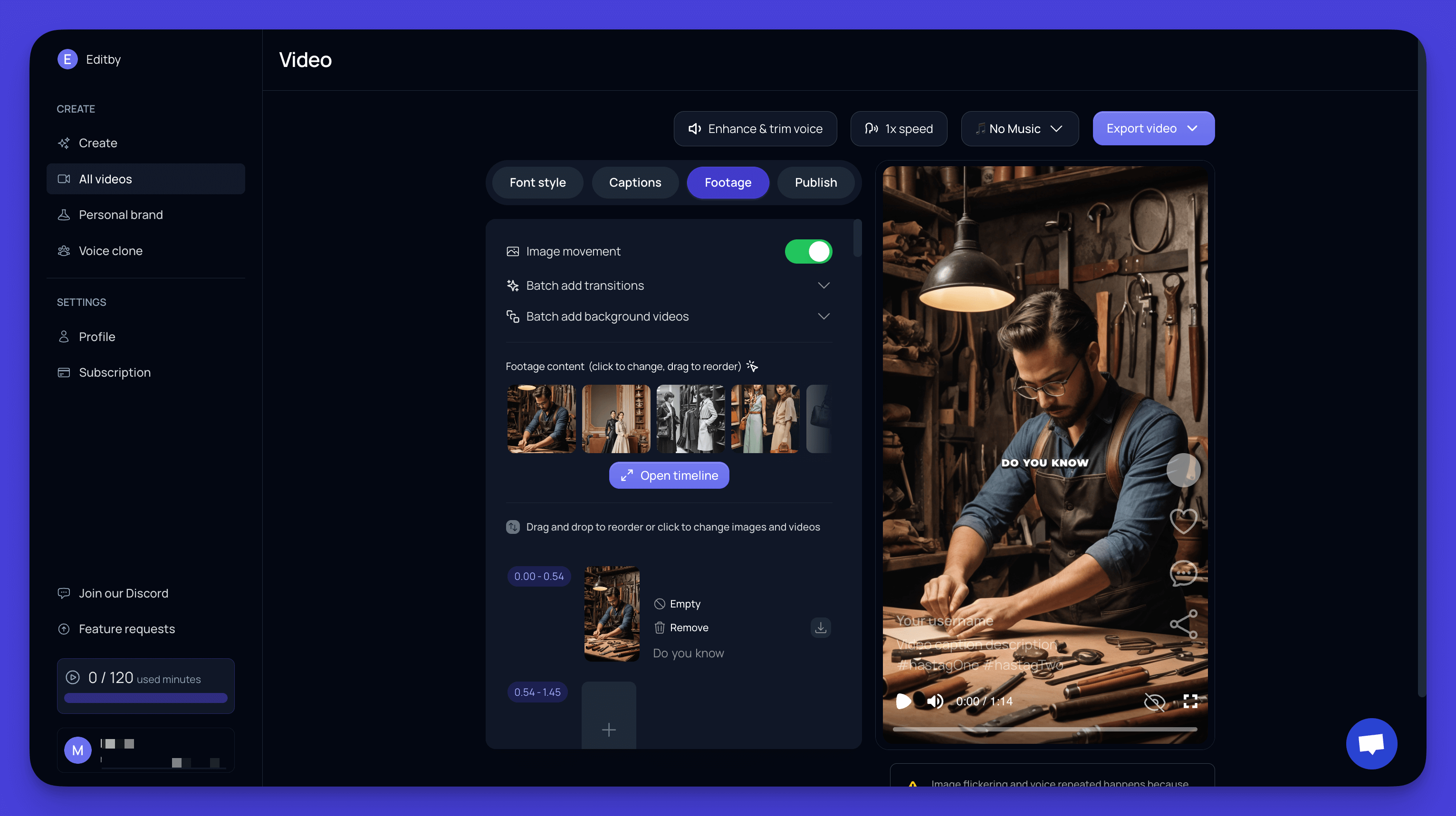
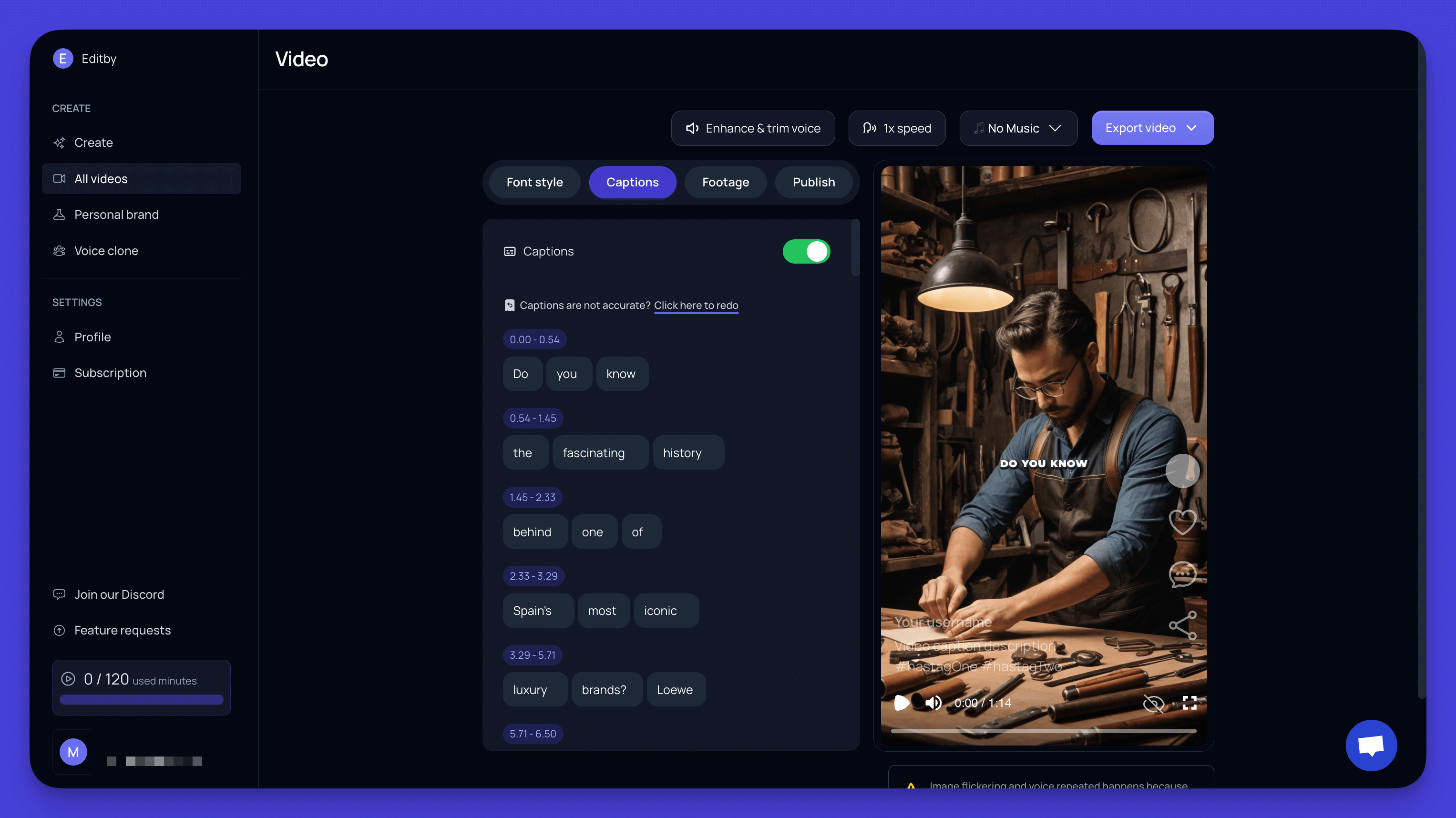
Pricing:
- Free plan: only 1 EUR (Trial Plan)
- Paid plan: 19.95 EUR (Basic Plan) - 59,95 (Pro Plan)
2. Fliki
The other category of videos we talked about is a more informal one and less intended for growth on social media. For this type of video, an interesting platform is Fliki (learn more: Explore the best Fliki alternatives for video generation in 2024)
- AI images/ Real images/ Gifs/ Video: with Fliki you can video images starting from just a few indications. These are illustrative and explanatory videos.
- Voice cloning: the platform provides some voices that can be used within the video to read the text.
- Video templates: for those who are interested in creating explanatory videos, as if it were a Power Point, this platform can be very interesting because it allows you to use templates of various kinds.
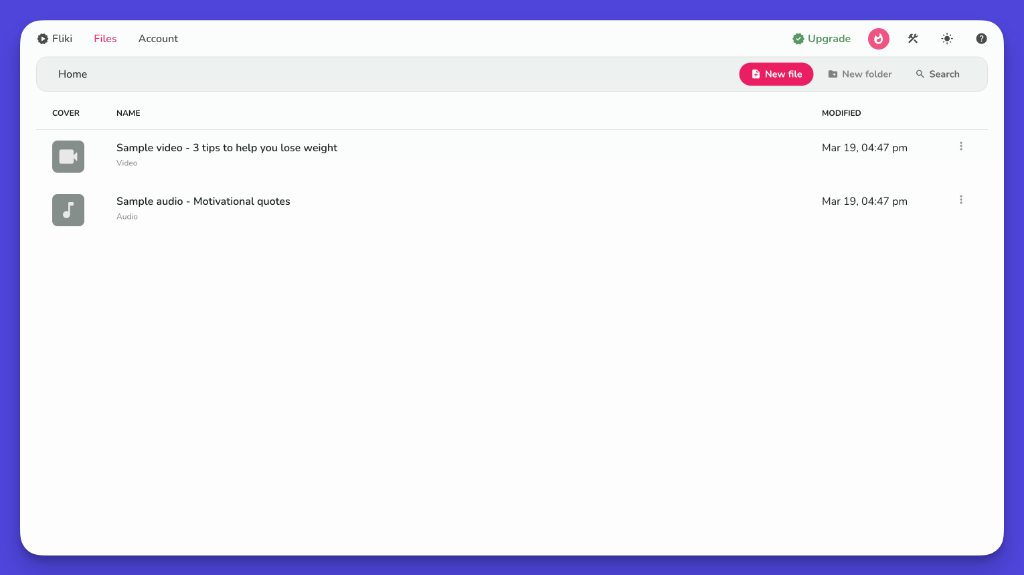
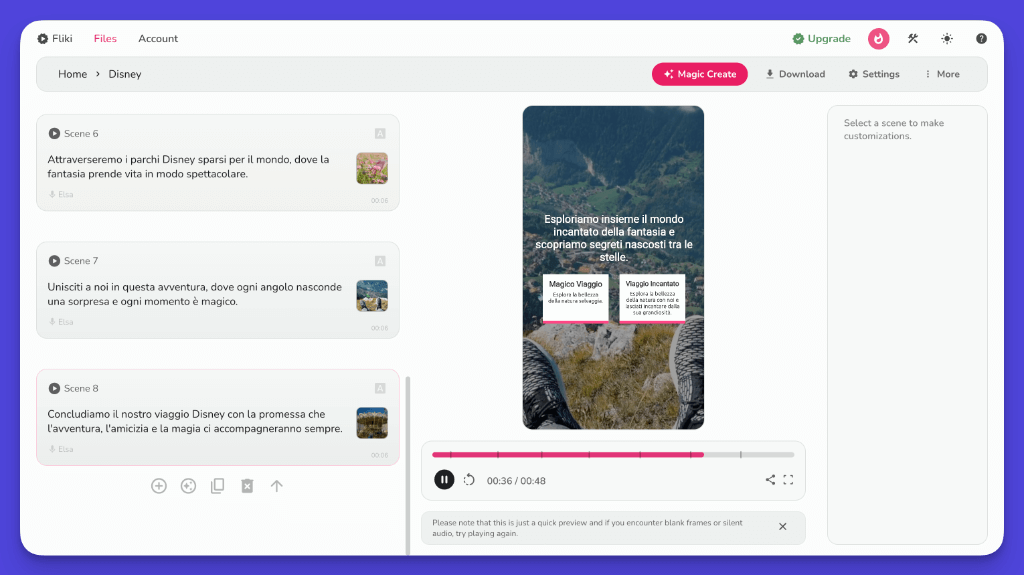
Pricing:
- Free plan: Available
- Paid plan: 28,00 $ (Standard Plan) - 88,00 $ (Premium Plan)
3. Synthesia
Among the most famous platforms when you need to create videos with avatars is synthesia (learn more: Check out the best Synthesia alternatives for video creation in 2024). Below are some features:
- AI Avatars: with syntesia you can create explainer videos using or creating your own avatar.
- AI Voice Generation: videos and avatars have a voice capable of rendering text into audio.
- Video Templates: in case you want to use templates, Synthesia offers this possibility.
- Team collaboration: one of the features that you will certainly appreciate is team collaboration which can allow you to collaborate with multiple people in the same project.
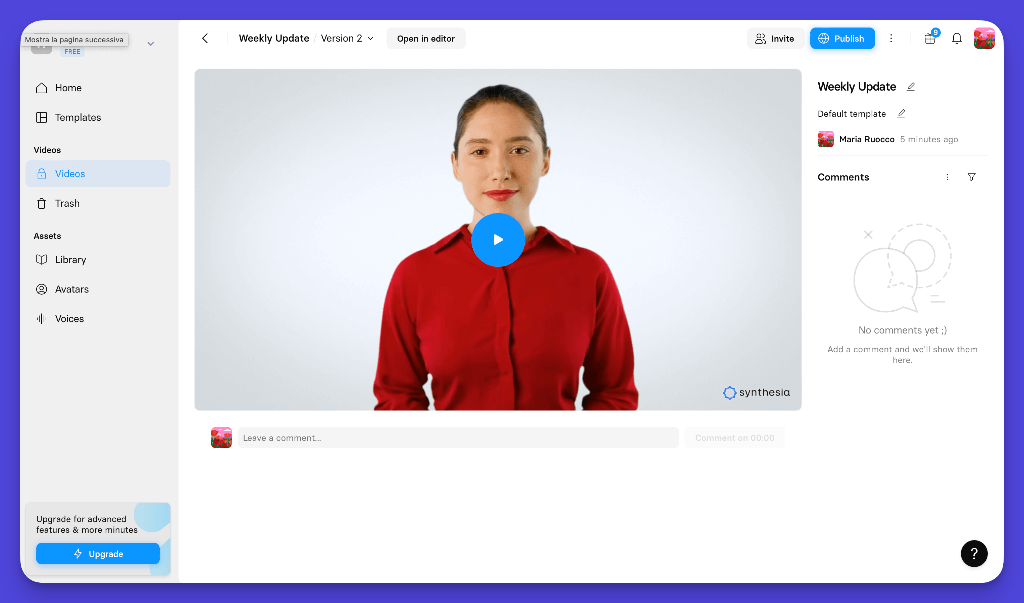
Pricing:
- Free plan: Available
- Paid plan: 22,00$ (Starter plan) - 67,00$ (Creator plan) - Custom plan
Try Videotok now
Create professional faceless videos with ai in seconds
4. HeyGen (previously Movio)
For videos with avatars and editing needs, this could be the tool you are interested in:
- AI Avatar: with Heygen you can create explainer videos using or creating your own avatar.
- AI Voice Generation: videos and avatars have a voice capable of rendering text into audio.
- Video Translate: if you need to create videos in multiple languages, this feature will definitely be one of the ones you will appreciate the most. In fact, this tool offers the possibility of translating a video into multiple languages.
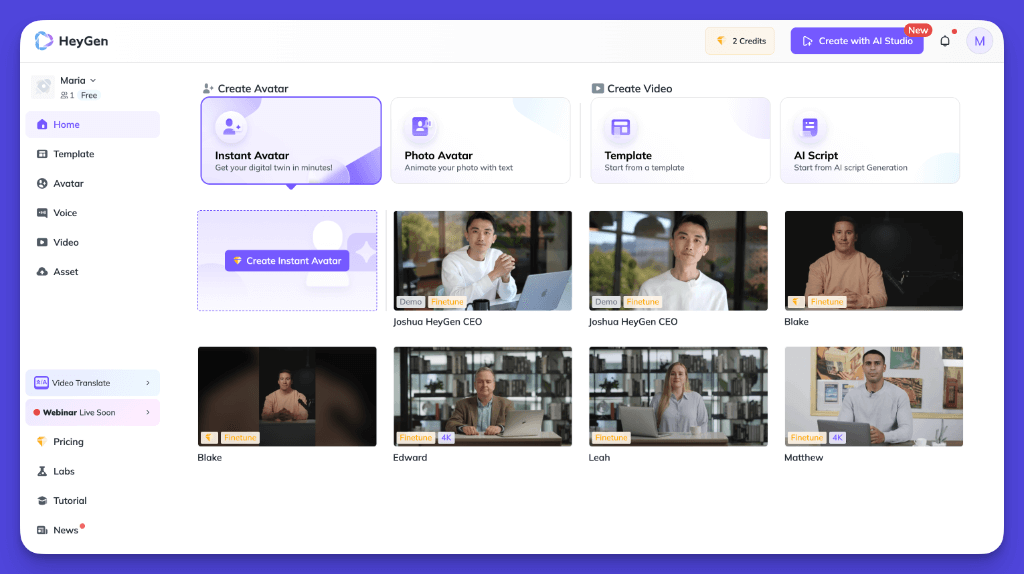
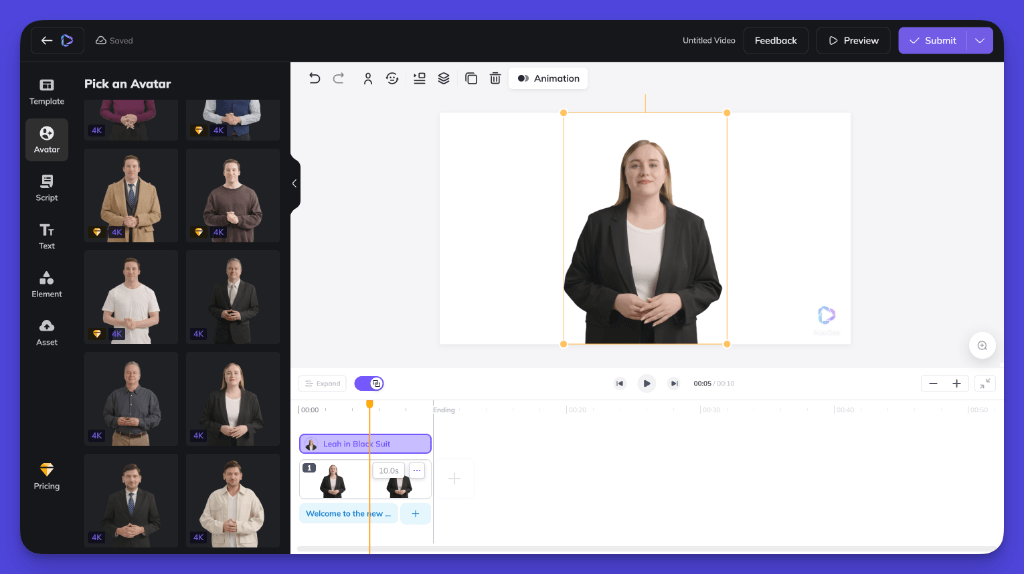
Pricing:
- Free plan: Available
- Paid plans: 24,00$ (Creators plan) - 72,00$ (Business plan) - Custom plan
5. RunwayML
If you need to transform images into videos, we certainly can only recommend Runway (learn more: Learn about 4 AI tools to turn images into videos). A very refined and powerful platform which at the same time requires some expertise to use it. For this reason, we do not recommend it if you are looking for complete automation. If not you should give him a chance. The strong points are these:
- Images/Text to Video: if you need an image to come to life by moving, runway could be the tool for you.
- AI Voice Generation: one of the possible options when generating the movement of the image is to add background audio.
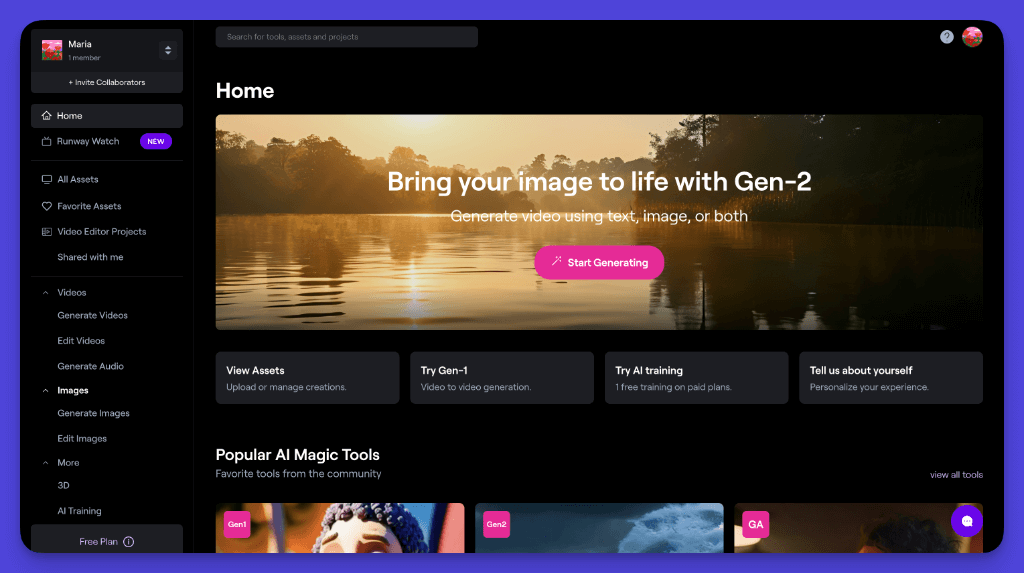
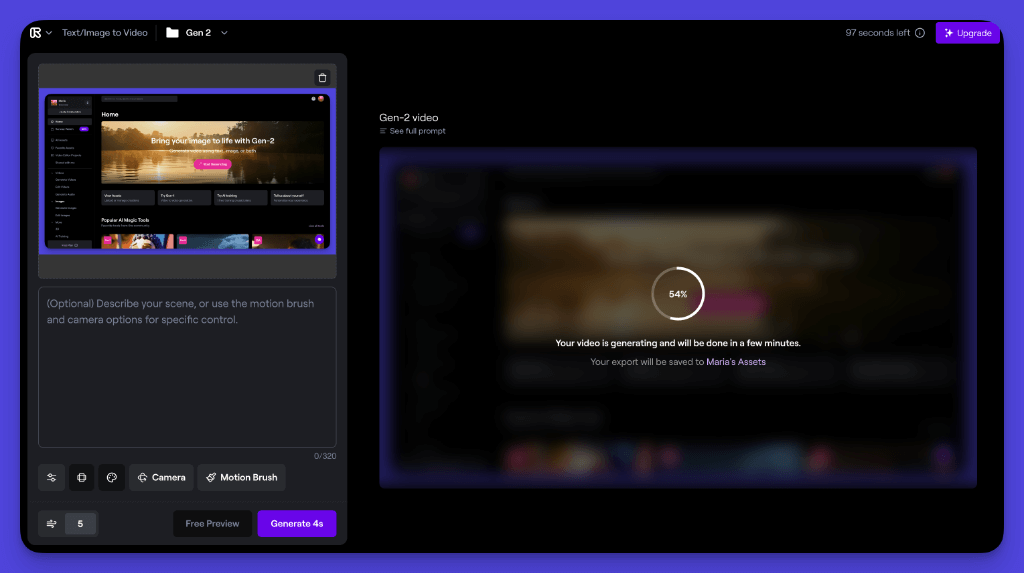
Pricing:
- Free plan: Available
- Paid plan: 12,00$ (Standard plan) - 28,00$ (Pro plan) - 76,00$ (Unlimited plan)
3. Comparing tools for video creation
In addition to AutoShorts, there are several other AI-powered video creation alternatives worth considering:
- Videotok: if you need to go fast and create video rapidly that you can personalise, there is not best tool than Videotok. A complete studio with a simple interface in with you have all the tools that you need with a click: photos/images/AI images, audio effects, subtitles and fonts, Social Media captions generation.
- Fliki: a user-friendly app that lets anyone craft polished, lifelike videos effortlessly in no time, no acting chops or editing expertise required. It showcases AI-powered avatars that can speak in a variety of accents, making video creation.
- Synthesia: An AI-powered video creation platform that allows users to make professional-looking videos with minimal effort, offering various templates for explainer videos, presentations, and more.
- Heygen (previously Movio): A video generation app that enables everyone to create professional, real-human videos in minutes without needing acting, shooting, or editing skills, featuring AI avatars and diverse accents.
- RunwayML: A browser-based video editing software that utilizes machine learning capabilities to streamline the video editing process, offering tools like masking, color correction, compositing, and VFX.
4. Conclusions
There are numerous tools that can help you with video generation. If you are not satisfied with the Autoshorts offer, we recommend you take a look at the solutions we have proposed. Find out how to create faceless videos with AI. I'm sure at least one of these will surprise you!
--------------------------------------------------------------------------------------------------------------------------------------------------
Article's Q&A
What are the main alternatives to Autoshorts for video generation?
The main alternatives to Autoshorts for video generation in 2024 include Videotok, Fliki, Synthesia, Heygen (previously Movio), and RunwayML.
Each of these tools offers unique features for creating different types of videos, from social media content to explainer videos with AI avatars.
Which tool is best for creating customizable social media videos?
Videotok is the best option for creating highly customizable social media videos. It offers features like AI script generation, voice generation, auto zooms, transitions, and the ability to use AI-generated or real images. It's designed for users of all experience levels and allows for quick video creation with extensive personalization options.
How does Fliki differ from other video creation tools?
Fliki specializes in creating more informal, explanatory videos. It's great for making videos that resemble PowerPoint presentations, offering features like AI image generation, voice cloning, and a variety of video templates.
This makes it ideal for users who need to create illustrative and educational content.
What features does Synthesia offer for creating videos with avatars?
Synthesia is known for its AI avatar creation capabilities. It allows users to create or use existing avatars, generate AI voices, and utilize video templates.
One standout feature is team collaboration, enabling multiple people to work on the same project. It's particularly useful for creating explainer videos and presentations.
How does RunwayML stand out in the video creation market?
RunwayML is unique in its ability to transform images into videos. It's a sophisticated platform that offers image/text-to-video conversion and AI voice generation.
While it requires more expertise to use effectively, it's an excellent choice for users who need to bring still images to life with movement and audio. It's ideal for more advanced video creation projects that require a high level of refinement.

![Best Autoshorts alternatives for video generation [2024]](https://cdn.sanity.io/images/d6ottda4/production/2ba846cbf22f70b8cc97f5a82fc6514c139969b1-720x404.jpg)