Introduction to AI Video Generation
AI video generation has emerged as a game-changing technology for content creators, marketers, and businesses alike. This innovative approach to video production leverages artificial intelligence to streamline the creative process, allowing users to generate high-quality video content with minimal effort and resources.
As we step into 2024, the demand for efficient and cost-effective video creation tools continues to soar. Among the various platforms available, Cliplama has gained popularity for its ability to automate video creation for faceless channels (learn more on how to create faceless videos with AI). However, as the market expands, so does the need for alternatives that cater to diverse requirements and preferences.
In this guide, we'll explore the best Cliplama alternatives for AI video generation in 2024. We'll delve into the features, capabilities, and unique offerings of each platform, helping you make an informed decision about which tool best suits your video creation needs.
What is Cliplama?
Before we dive into the alternatives, let's briefly discuss Cliplama and its role in the AI video generation landscape. Cliplama is a text-to-video AI platform designed to automate video creation for faceless channels. It allows users to create short-form content quickly and easily, making it particularly popular among TikTok and YouTube content creators.
Key features of Cliplama include:
- Text-to-video conversion
- Voice style selection
- Video scheduling for TikTok and YouTube
- AI-generated background music
- Auto Shorts generation
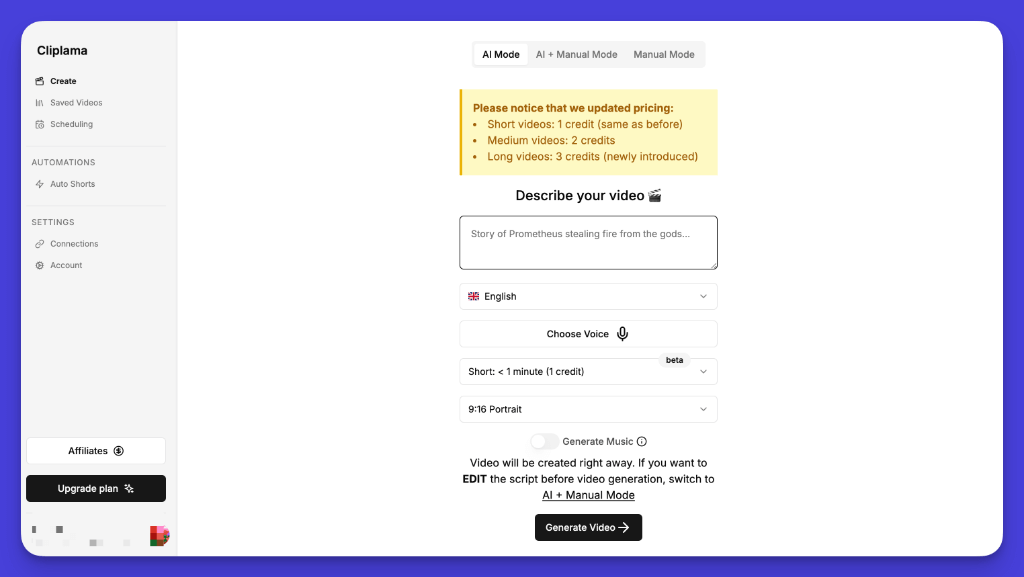
While Cliplama offers a solid set of features for faceless video creation, it's essential to explore other options that might provide additional capabilities or better align with your specific needs.
Why Look for Alternatives?
Despite Cliplama's strengths, there are several reasons why content creators and businesses might seek alternatives:
Expanded feature set: Some users may require more advanced editing tools or AI capabilities not offered by Cliplama.
Pricing flexibility: Alternative platforms might offer more suitable pricing structures for different usage levels.
Specialization: Certain tools may cater to specific industries or video styles more effectively.
Integration options: Users might need platforms that integrate seamlessly with their existing workflow or software stack.
User interface preferences: Some alternatives may offer a more intuitive or customizable user experience.
With these factors in mind, let's explore the top Cliplama alternatives for AI video generation in 2024.
Top Cliplama Alternatives for 2024
1. Videotok: Features and Capabilities
Videotok stands out as a powerful alternative to Cliplama, offering a comprehensive suite of AI-driven video creation tools. This platform excels in creating faceless videos instantly, making it an excellent choice for content creators looking to streamline their production process.
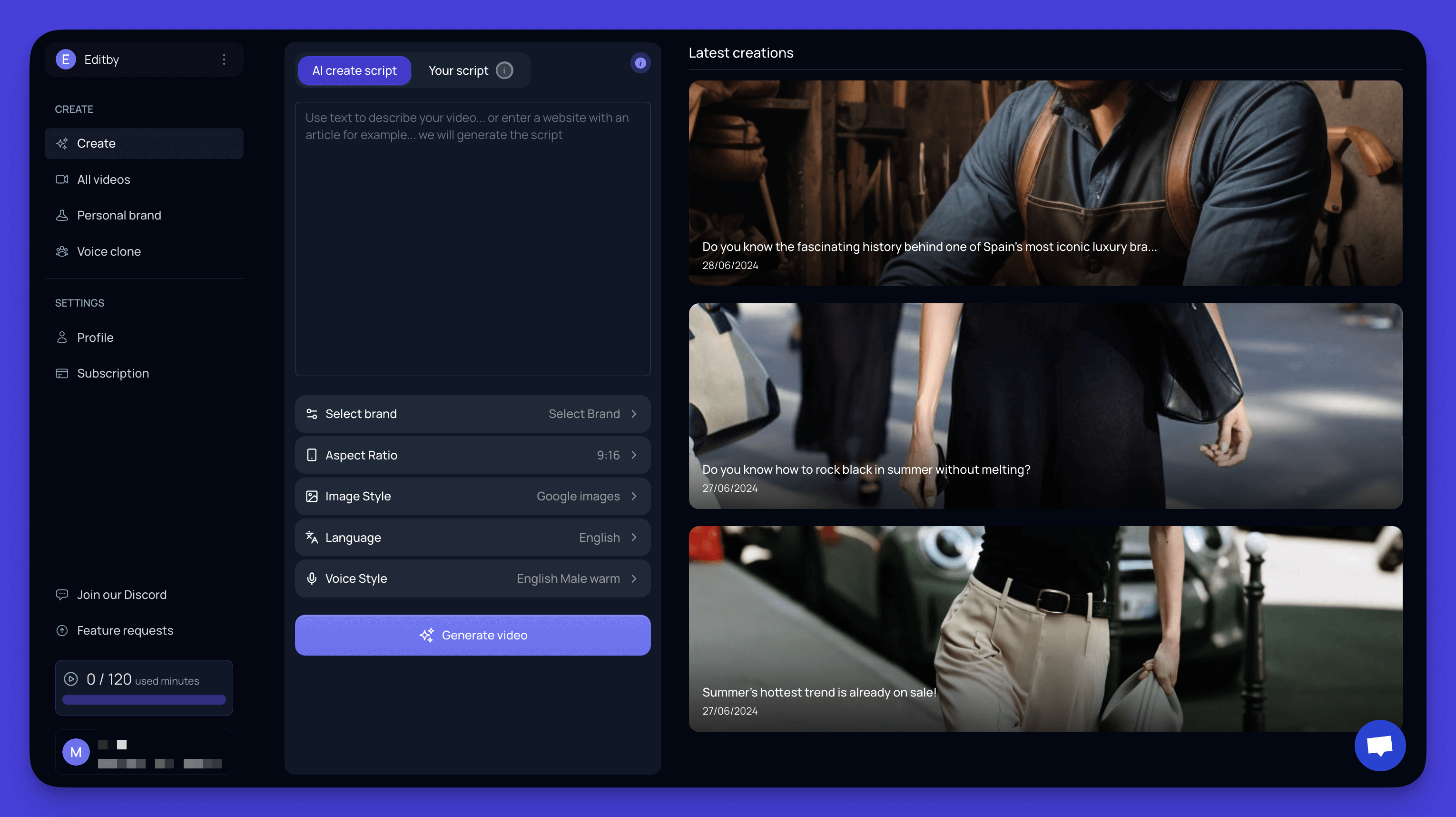
Key features of Videotok include:
- AI Script Generation: Users can create videos starting from AI-generated text, which can be edited or customized as needed.
- AI Voice Generation: The platform offers various voice styles and languages, with AI handling the audio creation.
- Speed Voice Control: Adjust reading speed to optimize for different platforms and audience preferences.
- Diverse Visual Options: Incorporate AI-generated images, real images, GIFs, and videos into your content.
- Auto Zooms and Transitions: Enhance viewer engagement with automatic visual effects.
- Background Music and Sound Effects: Choose from a library of audio options to complement your video.
- Multiple Language Support: Create videos in various languages with male or female voice options.
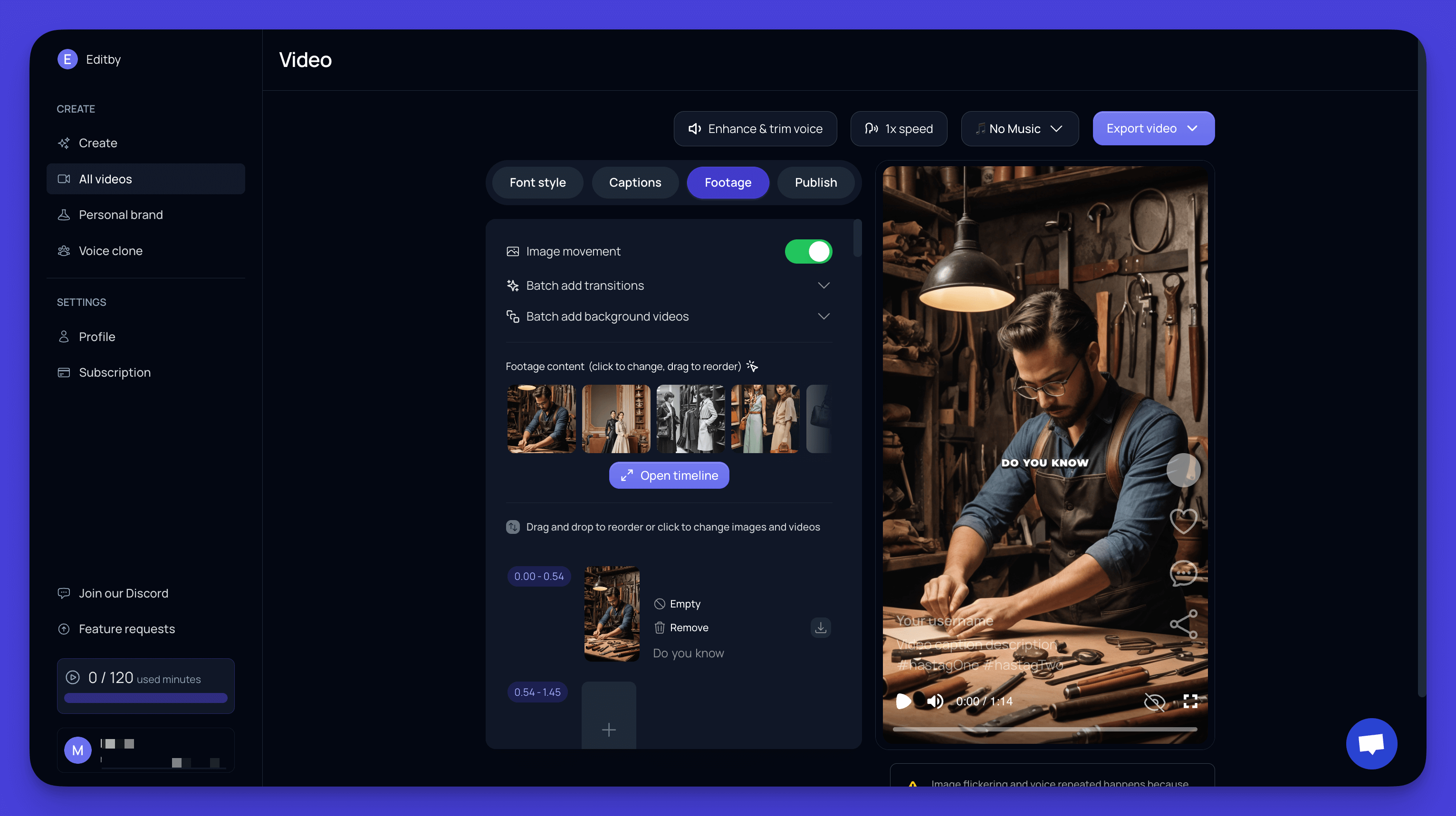
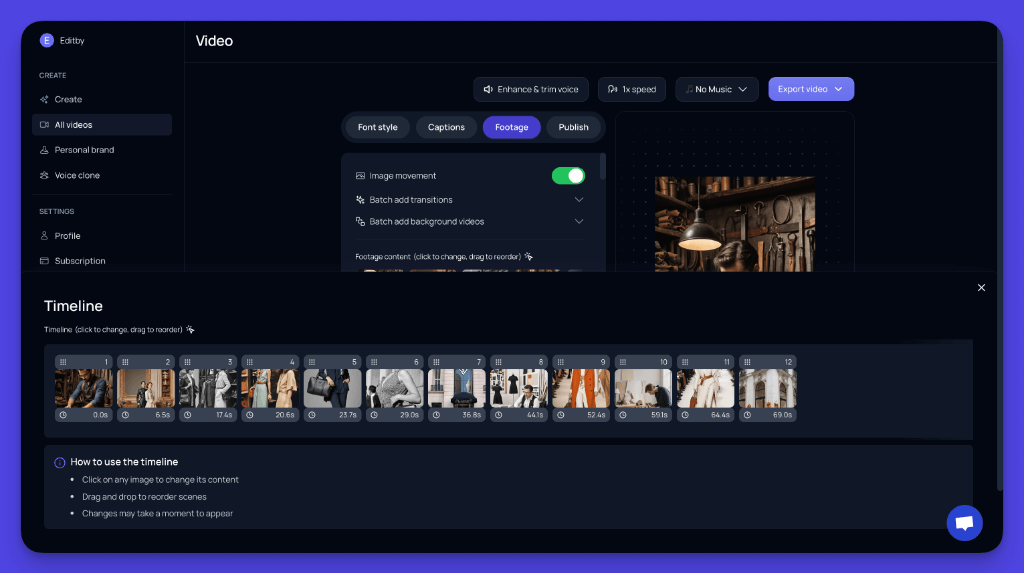
Videotok's pricing structure includes a free trial plan and paid options ranging from €19.95 for the Basic Plan to €59.95 for the Pro Plan, offering flexibility for different user needs.
2. Fliki: Strengths and Unique Offerings
Fliki presents itself as another strong contender in the AI video generation space. This platform specializes in creating illustrative and explanatory videos, making it particularly useful for educational content and business presentations.
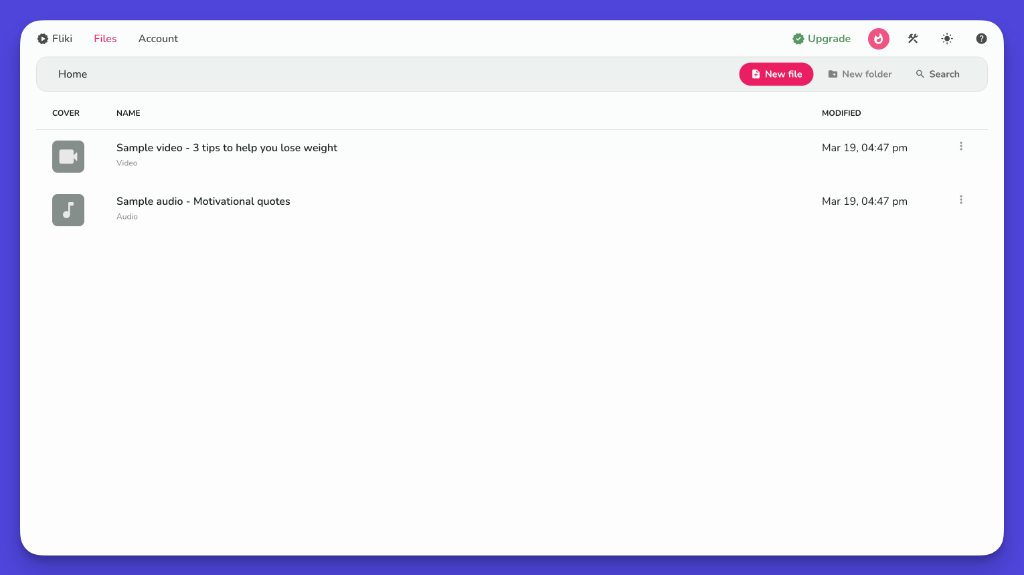
Standout features of Fliki include:
- AI Image and Video Generation: Create visual content from simple text prompts.
- Voice Cloning: Utilize a variety of voices to narrate your videos.
- Video Templates: Access a wide range of templates for quick and professional-looking videos.
- Multi-language Support: Create content in various languages to reach a global audience.
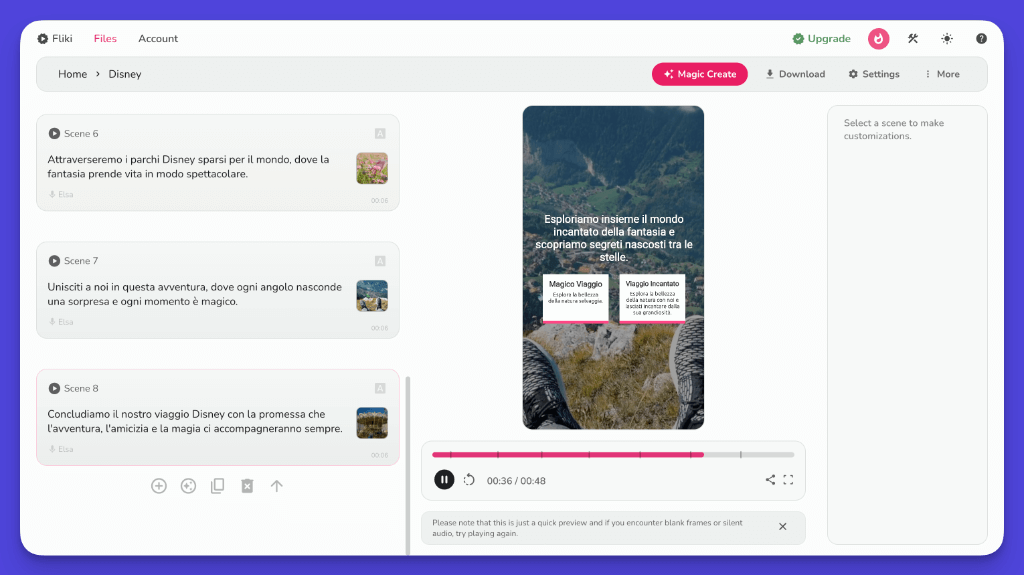
Fliki offers a free plan for those looking to test the waters, with paid plans starting at $28 for the Standard Plan and $88 for the Premium Plan.
3. InVideo: AI-Powered Video Creation
InVideo is a versatile AI video creation platform that caters to a wide range of users, from beginners to experienced content creators. Its intuitive interface and powerful features make it an excellent choice for those looking to create professional-quality videos quickly.
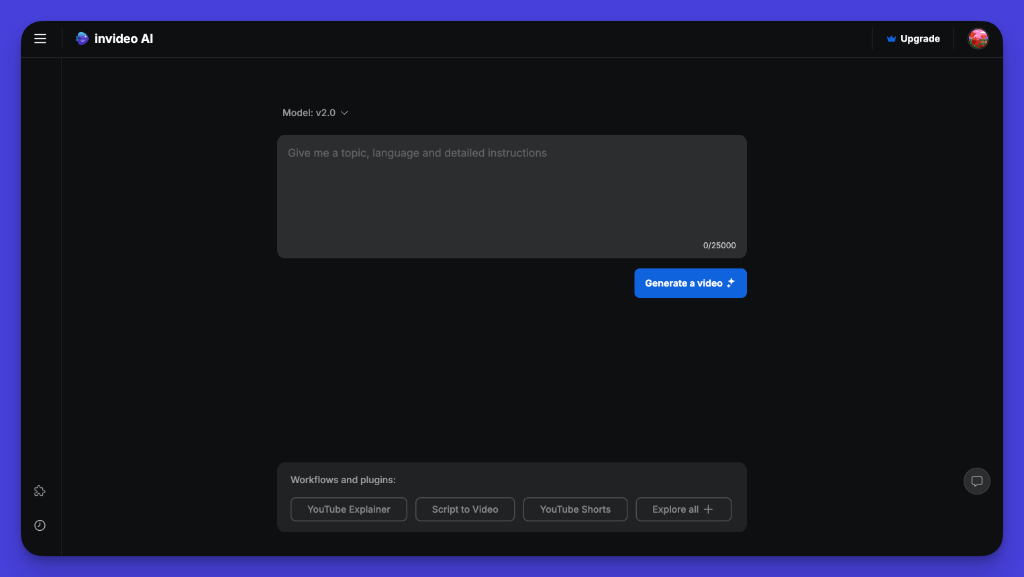
Key features of InVideo include:
- Extensive Template Library: Choose from thousands of customizable templates for various video types.
- AI Script to Video: Convert text scripts into engaging videos automatically.
- Text-to-Speech: Generate natural-sounding voiceovers in multiple languages.
- Stock Media Library: Access millions of royalty-free images, videos, and music tracks.
- Advanced Editing Tools: Fine-tune your videos with precision using a range of editing features.
InVideo offers a free plan with limited features, while paid plans start at $15/month for the Business plan and $30/month for the Unlimited plan.
4. Synthesia: advanced AI Video Generation
Synthesia takes AI video creation to the next level with its focus on AI avatars and lifelike video presentations. This platform is particularly well-suited for businesses looking to create professional explainer videos and personalized content at scale.
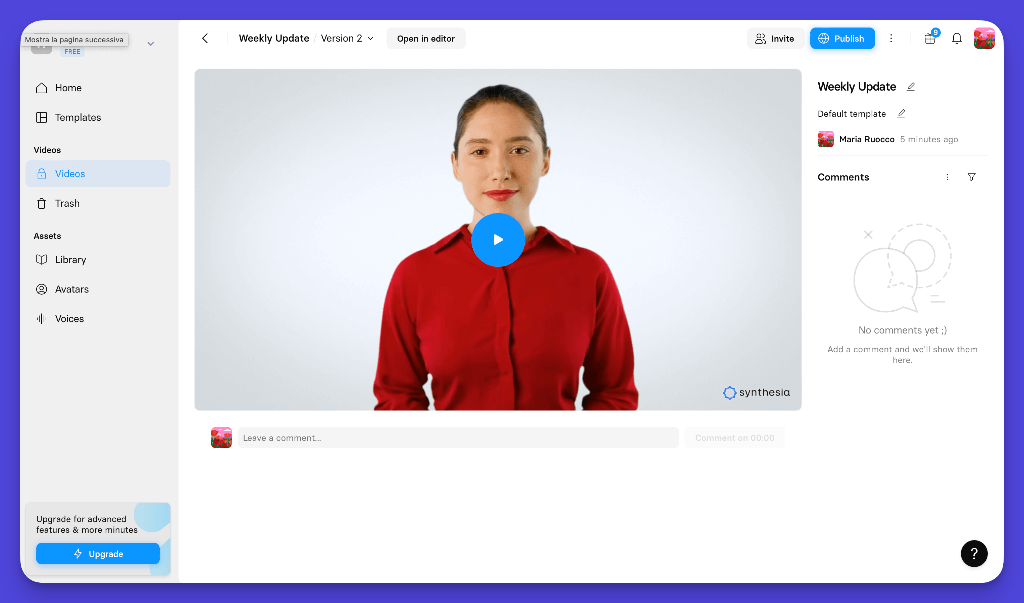
Notable features of Synthesia include:
- AI Avatars: Create or use pre-existing avatars for your videos.
- AI Voice Generation: Choose from a wide range of realistic AI voices.
- Video Templates: Access a library of professional templates for quick video creation.
- Team Collaboration: Work together on video projects with multiple team members.
- Custom AI Avatars: Create personalized AI avatars based on real people.
Synthesia's pricing starts at $22/month for the Starter plan and $67/month for the Creator plan, with custom options available for enterprise users.
5. Lumen5: Content-to-Video Conversion
Lumen5 stands out for its ability to transform written content into engaging videos quickly and easily This platform is ideal for content marketers and businesses looking to repurpose blog posts, articles, and other text-based content into video format.
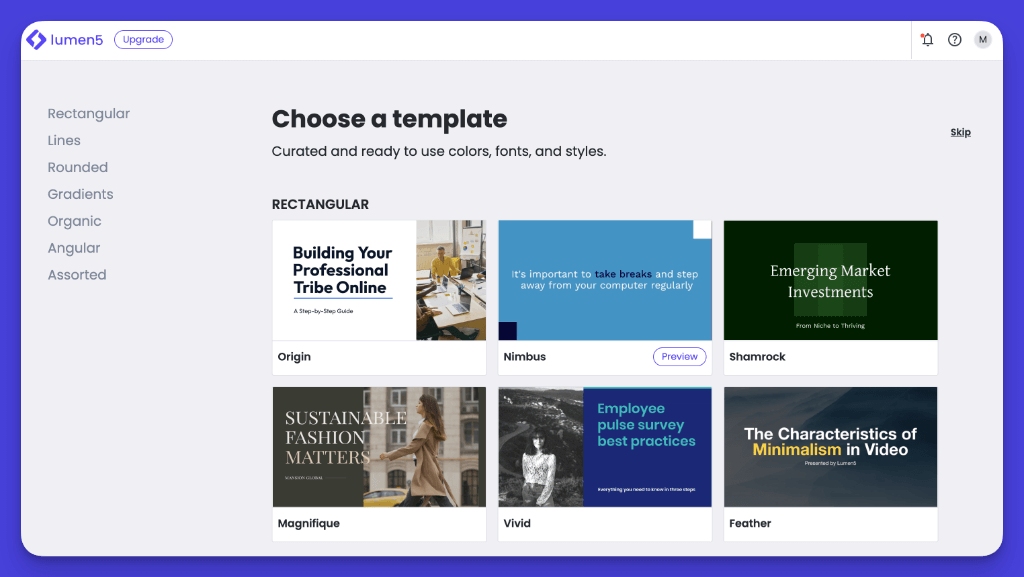
Key features of Lumen5 include:
- AI-Powered Storyboarding: Automatically convert text into video storyboards.
- Smart Media Matching: AI selects relevant images and video clips based on your content.
- Brand Kit: Maintain consistent branding across all your videos.
- Extensive Media Library: Access millions of stock photos, video clips, and audio tracks.
- Custom Fonts and Watermarks: Add your unique touch to every video.
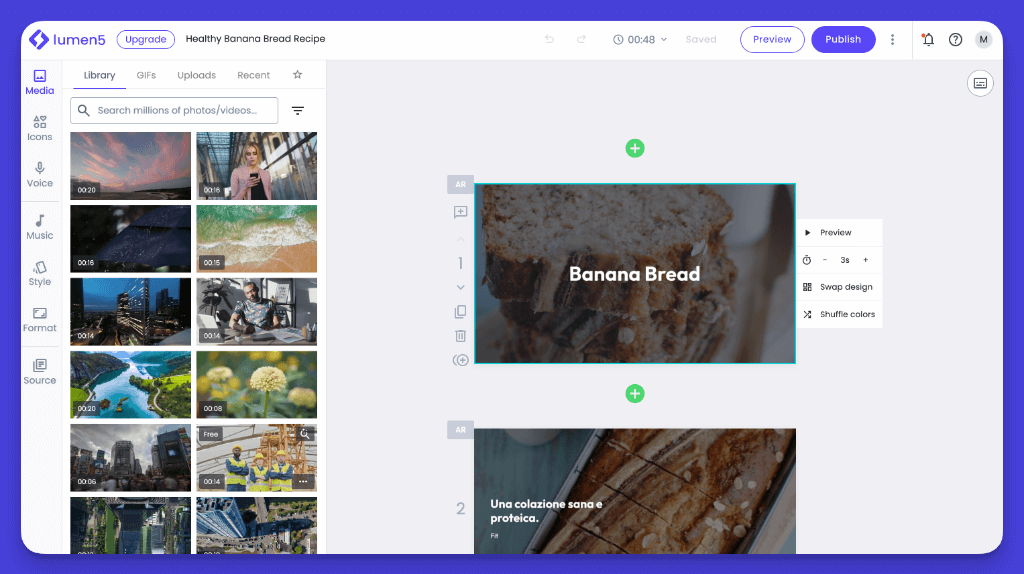
Lumen5 offers a free plan with basic features, while paid plans range from $19/month for the Starter plan to $149/month for the Business plan.
Comparing key features across platforms
When evaluating Cliplama alternatives, it's crucial to compare key features to determine which platform best suits your needs. Let's break down some essential aspects:
Pricing Structures and Plans
- Cliplama: Offers credit-based pricing, with packages ranging from 15 credits for $19 to 60 credits for $59.
- Videotok: Paid plans from €19.95 to €59.95 per month.
- Fliki: Paid options from $28 to $88 per month.
- InVideo: Paid tiers from $15 to $30 per month.
- Synthesia: Starts at $22/month for basic features, with higher tiers available.
- Lumen5: Paid options from $19 to $149 per month.
Try Videotok now
Create professional faceless videos with ai in seconds
User Interface and Ease of Use
- Cliplama: Known for its straightforward, user-friendly interface.
- Videotok: Offers an intuitive platform with a focus on quick video creation.
- Fliki: Provides a clean, easy-to-navigate interface suitable for beginners.
- InVideo: Features a drag-and-drop editor and user-friendly design.
- Synthesia: Offers a professional interface with a focus on AI avatar creation.
- Lumen5: Known for its simple, content-focused approach to video creation.
Video Quality and Customization Options
- Cliplama: Generates decent quality videos with basic customization options.
- Videotok: Offers high-quality output with various customization features.
- Fliki: Produces professional-looking videos with good customization capabilities.
- InVideo: Known for high-quality output and extensive customization options.
- Synthesia: Excels in creating realistic AI avatar videos with customizable elements.
- Lumen5: Generates good quality videos with brand-focused customization options.
AI Script Generation Capabilities
- Cliplama: Offers basic text-to-video conversion.
- Videotok: Provides advanced AI script generation and editing capabilities.
- Fliki: Features AI-powered script creation for explanatory videos.
- InVideo: Includes AI script-to-video conversion tools.
- Synthesia: Offers AI-driven script generation for avatar-based videos.
- Lumen5: Specializes in converting existing content into video scripts.
Voice Generation and Language Support
- Cliplama: Supports multiple languages and voice styles.
- Videotok: Offers a wide range of languages and voice options with speed control.
- Fliki: Provides voice cloning capabilities and multi-language support.
- InVideo: Features text-to-speech in multiple languages.
- Synthesia: Known for realistic AI voice generation in various languages.
- Lumen5: Offers text-to-speech capabilities in multiple languages.
Choosing the right alternative for your needs
Selecting the ideal Cliplama alternative depends on various factors unique to your situation. Here are some key considerations to help guide your decision:
Factors to Consider When Selecting a Platform
Budget: Determine how much you're willing to invest in an AI video generation tool.
Video Type: Consider the style and format of videos you plan to create (e.g., explainer videos, social media content, product demos).
Frequency of Use: Assess how often you'll be creating videos to choose an appropriate plan.
Technical Expertise: Consider your level of video editing experience and choose a platform that matches your skills.
Integration Requirements: Evaluate how well the tool integrates with your existing workflow and software stack.
Scalability: Think about your future needs and choose a platform that can grow with your business.
Use Cases for Different Industries
Different industries may find certain platforms more suitable for their specific needs:
- E-commerce: Platforms like Videotok or Lumen5 may be ideal for creating product videos and promotional content.
- Education: Fliki or Synthesia could be excellent choices for creating educational and explainer videos.
- Social Media Marketing: Videotok or Cliplama alternatives might be perfect for creating short-form content for platforms like TikTok and Instagram.
- Corporate Communications: Synthesia's AI avatars could be valuable for creating personalized internal communications or training videos.
- Content Marketing: Videotok's content-to-video conversion capabilities make it an excellent choice for repurposing blog content into video format.
Tips for maximizing AI video generation tools
To get the most out of your chosen AI video generation platform, consider the following tips:
Experiment with Different Styles: Try various templates, voices, and visual styles to find what resonates best with your audience.
Optimize for Platform: Tailor your videos to the specific requirements of the platforms where you'll be sharing them (e.g., vertical format for TikTok, longer-form for YouTube).
Leverage AI Capabilities: Make full use of AI-driven features like script generation and voice synthesis to streamline your workflow.
Maintain Brand Consistency: Use custom branding features to ensure your videos align with your overall brand identity.
Analyze Performance: Use analytics tools provided by the platform to track video performance and refine your strategy.
Integrating AI Videos into Your Content Strategy
To effectively incorporate AI-generated videos into your broader content strategy:
Repurpose Existing Content: Use tools like Lumen5 to transform blog posts or articles into engaging video content.
Create Series or Playlists: Utilize AI to quickly produce a series of related videos, building a cohesive content narrative.
Complement Live Action: Use AI-generated videos to supplement your live-action content, providing additional context or explanations.
Personalize at Scale: Leverage AI avatars and voice generation to create personalized video messages for different audience segments.
Test and Iterate: Use the speed of AI video generation to A/B test different video styles and content approaches.
Future Trends in AI Video Creation
As we look ahead, several exciting trends are shaping the future of AI video creation:
Hyper-Personalization: AI will enable the creation of highly personalized videos tailored to individual viewers.
Advanced Voice Synthesis: Expect even more realistic and emotionally nuanced AI-generated voices.
Improved Visual Quality: AI-generated visuals will become increasingly indistinguishable from human-created content.
Interactive AI Videos: The rise of interactive elements within AI-generated videos, allowing for more engaging viewer experiences.
Ethical AI Considerations: Increased focus on the ethical use of AI in video creation, including transparency about AI-generated content.
Conclusion: the evolution of video content creation
The key to success in AI video generation lies in choosing the right tool for your specific needs and leveraging its capabilities to their fullest potential. Whether you're a social media influencer, a corporate trainer, or a content marketer, there's an AI video generation platform out there that can help you create compelling, professional-quality videos with unprecedented ease and efficiency.
As AI technology continues to advance, we can expect even more innovative features and capabilities in the world of video creation.By staying informed about these developments and adapting your strategy accordingly, you'll be well-positioned to harness the power of AI video generation to engage your audience, boost your brand, and achieve your content goals in 2024 and beyond.
👉🏻 Learn about the latest trends in AI video creation.
Take the time to explore these alternatives, experiment with their features, and find the perfect fit for your video creation needs. The future of content is video, and with AI as your ally, you're ready to make your mark in this exciting digital landscape.
Start your journey with AI video creation today.
--------------------------------------------------------------------------------------------------------------------------------------------------
Article's Q&A
What are the key features to look for in Cliplama alternatives?
When searching for Cliplama alternatives, focus on features like AI script generation, voice synthesis with multiple language support, customizable templates, and integration capabilities. Look for platforms that offer a user-friendly interface, high-quality video output, and flexible pricing options to suit your specific needs.
How does Videotok compare to Cliplama in terms of functionality?
Videotok offers a more comprehensive suite of AI-driven video creation tools compared to Cliplama. It includes features like AI script generation, diverse visual options (including AI-generated images), auto zooms and transitions, and multiple language support. Videotok also provides more flexibility in terms of pricing plans, making it suitable for various user needs.
Can AI video generation tools create content in multiple languages?
Yes, most AI video generation tools, including Videotok, Fliki, and Synthesia, offer multi-language support. These platforms typically provide text-to-speech capabilities in various languages and allow you to create content for global audiences. Some even offer voice cloning features to maintain consistency across different language versions.
How can I integrate AI-generated videos into my content marketing strategy?
To integrate AI-generated videos into your content marketing strategy, start by repurposing existing written content into video format using tools like Lumen5.
Create video series or playlists to build a cohesive narrative, and use AI-generated videos to complement your live-action content. Leverage personalization features to create targeted content for different audience segments, and use analytics to refine your approach over time.
What are the pricing structures for popular Cliplama alternatives?
Pricing for Cliplama alternatives varies widely.
Videotok offers paid plans ranging from €19.95 to €59.95 per month. Fliki's paid options start at $28 per month, while InVideo's plans begin at $15 monthly. Synthesia's pricing starts at $22/month for basic features, and Lumen5 offers options from $19 to $149 per month. Many platforms also provide free trials or limited free plans to help you test their features before committing.

![Best Cliplama Alternatives for AI Video Generation [2024]](https://cdn.sanity.io/images/d6ottda4/production/8f1326dede2307920110b969802588891df5ff80-720x404.jpg)