Artificial intelligence is a technology that has revolutionized the way of creating content both because it is no longer necessary to have specific skills and because it is no longer necessary to spend so much time in the creation process.
One of the sectors in which this revolution has been most felt is that of video creation and editing because - with existing platforms - it is already possible to create extraordinary videos in just a few minutes.
If you've come to this article, it's because you already know tools like CopyCopter but they haven't convinced you for some reason.
Therefore, in this article we will analyze the possible alternatives to CopyCopter currently on the market that could meet your needs.
What is CopyCopter?
Before diving into alternatives, let's understand what CopyCopter offers and why users might be looking for different options.
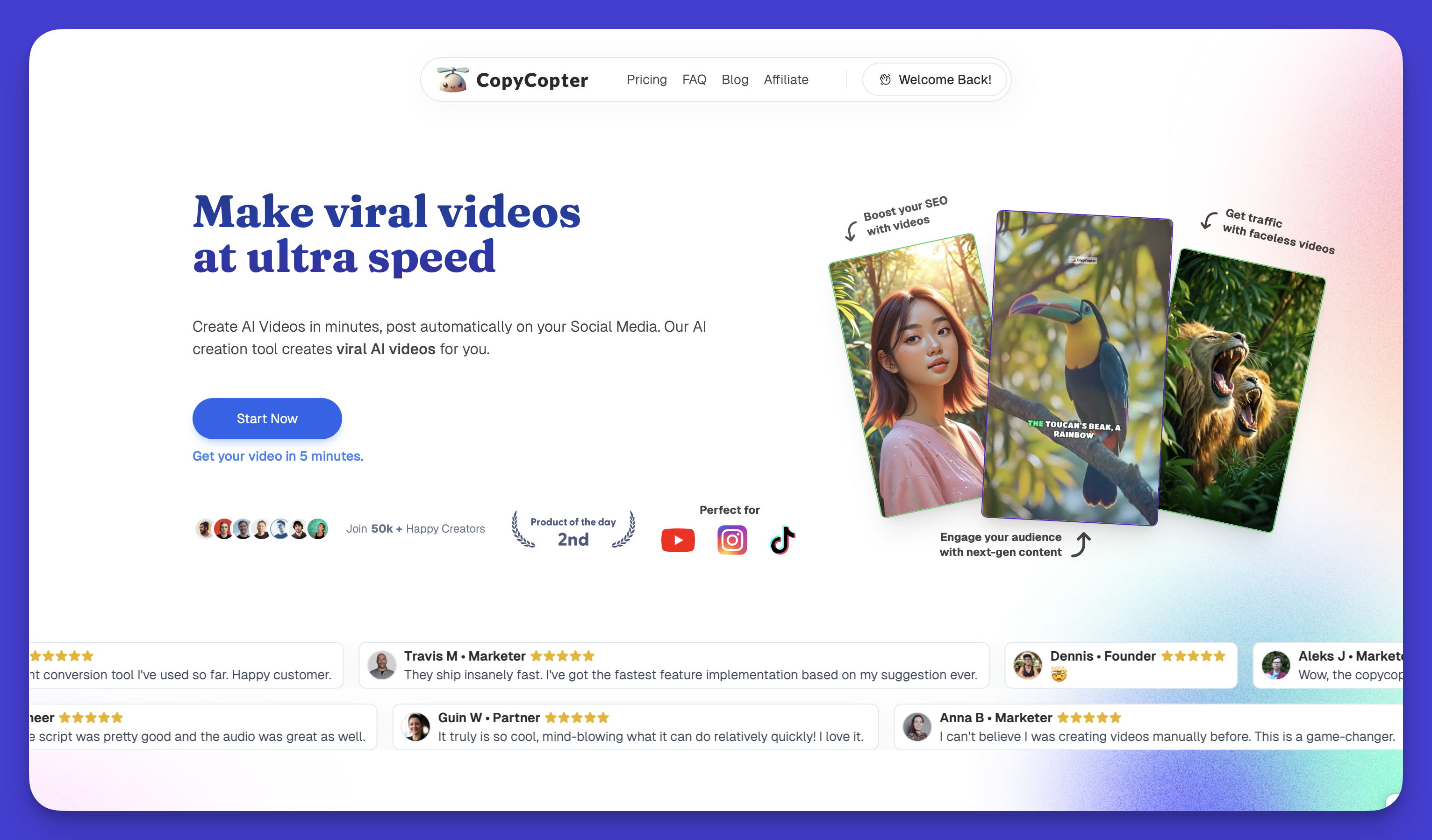
CopyCopter is an AI-powered video generation platform that allows users to create videos from text inputs. While it provides basic functionality, many users find themselves limited by:
- Restricted customization options
- Basic template selection
- Limited export formats
- Inconsistent video quality
- Higher pricing compared to alternatives
Top CopyCopter Alternatives for 2024
1. Videotok
If create professional faceless videos with AI in seconds with a video generation platform that uses artificial intelligence is your goal, Videotok is definitely the CopyCopter alternative you should consider.
It is a platform that allows you to go from text to video in minutes through a super simple user interface. Ease of use is definitely an element you will discover about this platform.
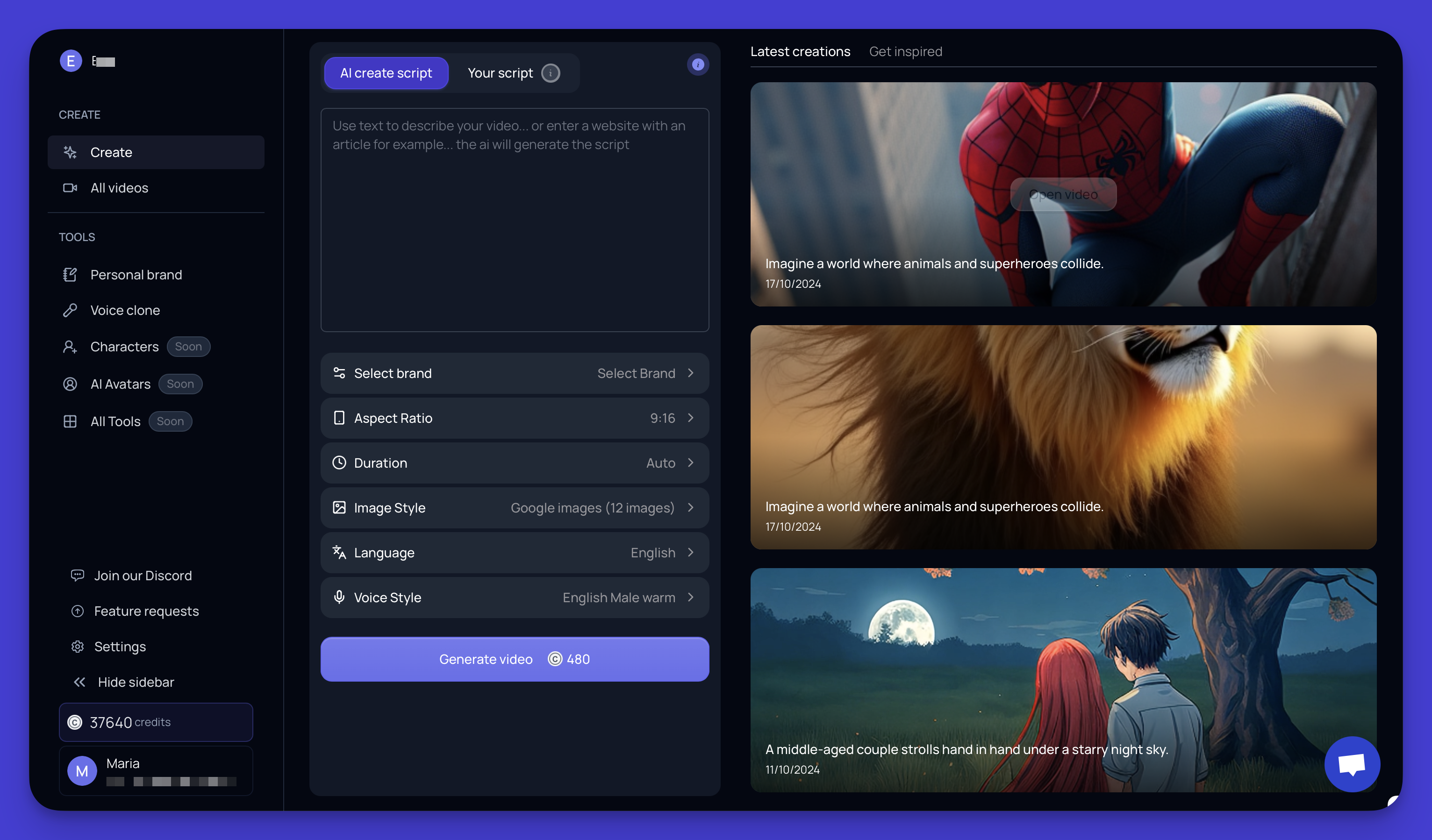
Does it seem impossible to make any type of video in a few minutes when it used to take hours? I challenge you to try the platform and realize that it is so. In a few minutes you can get a video with both real images and images generated by artificial intelligence.
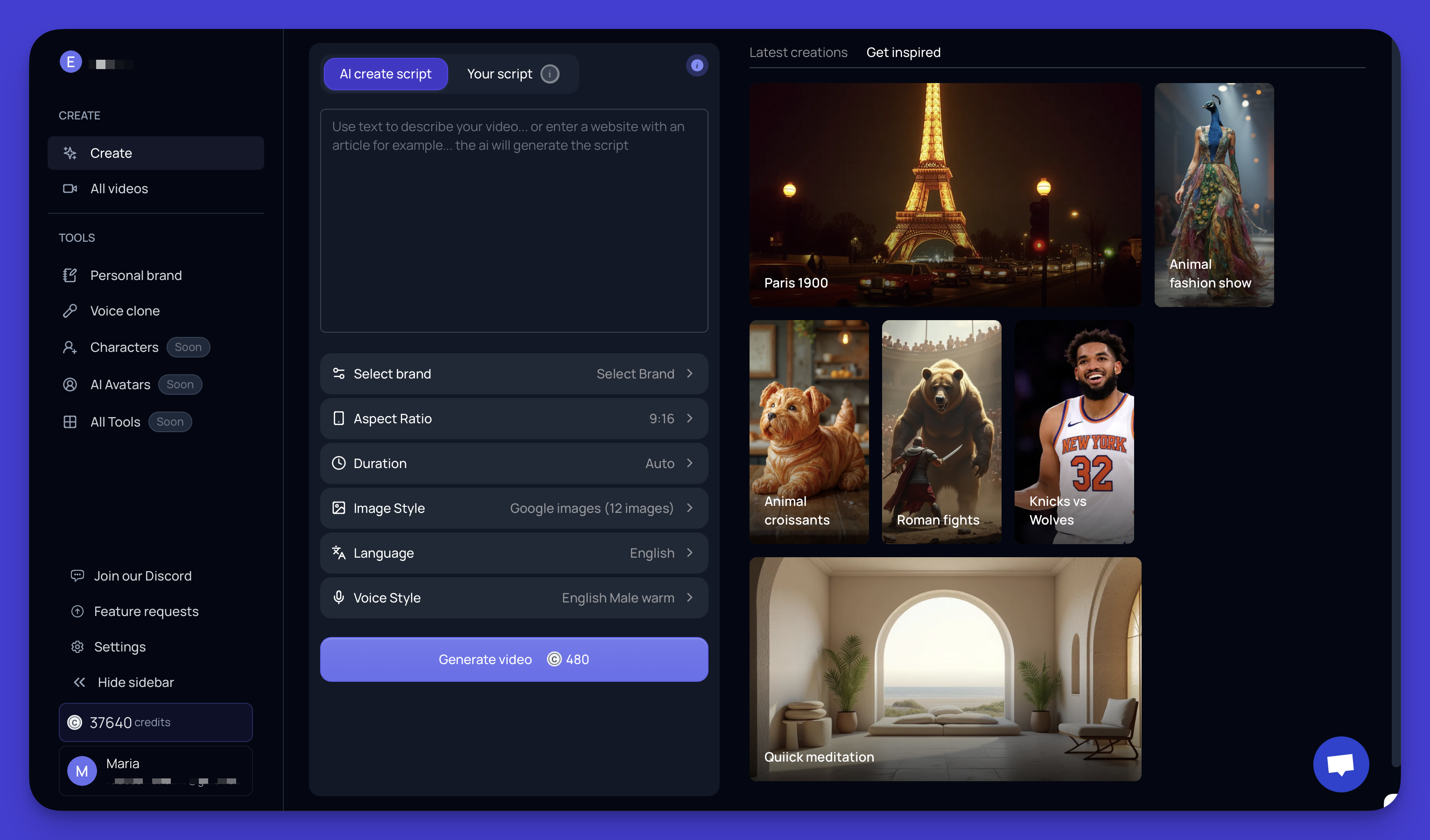
Within the platform you can insert your own script on the basis of which the video will be created or simply enter an initial sentence or a link from which Videotok will understand the main theme of the video and create the script that suits you.
You can customize the video in all its elements: almost all languages and voice styles are available. As for images, you can select all the options that work best for you. For instance, you might choose images directly from Google or request AI-generated images in a wide variety of styles, such as Pixar or Disney.
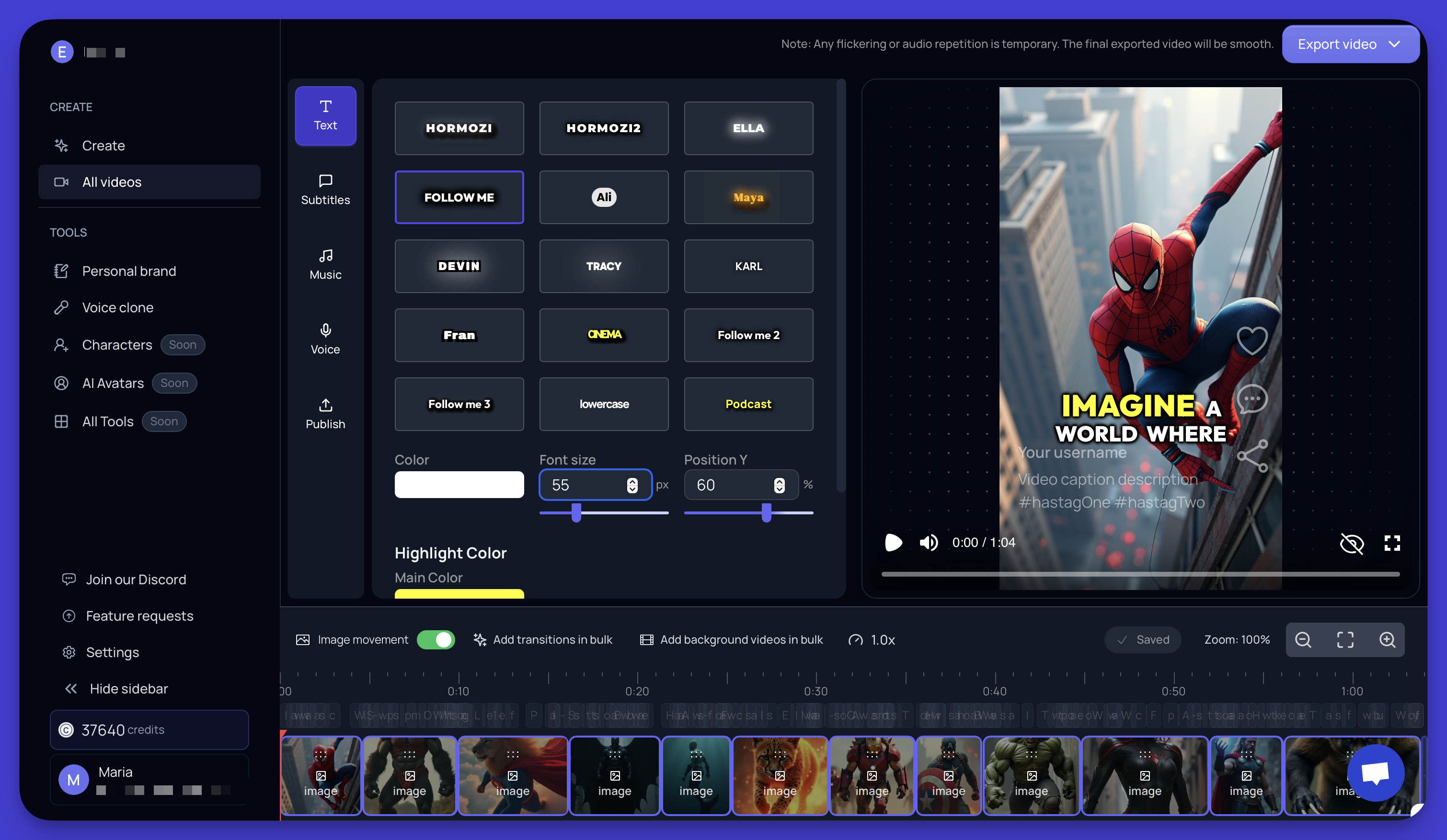
But the most amazing feature came with the platform's latest upgrade: now, you can add motion to the images. This allows you not only to create incredible videos in just a few minutes but also to produce actual short films!
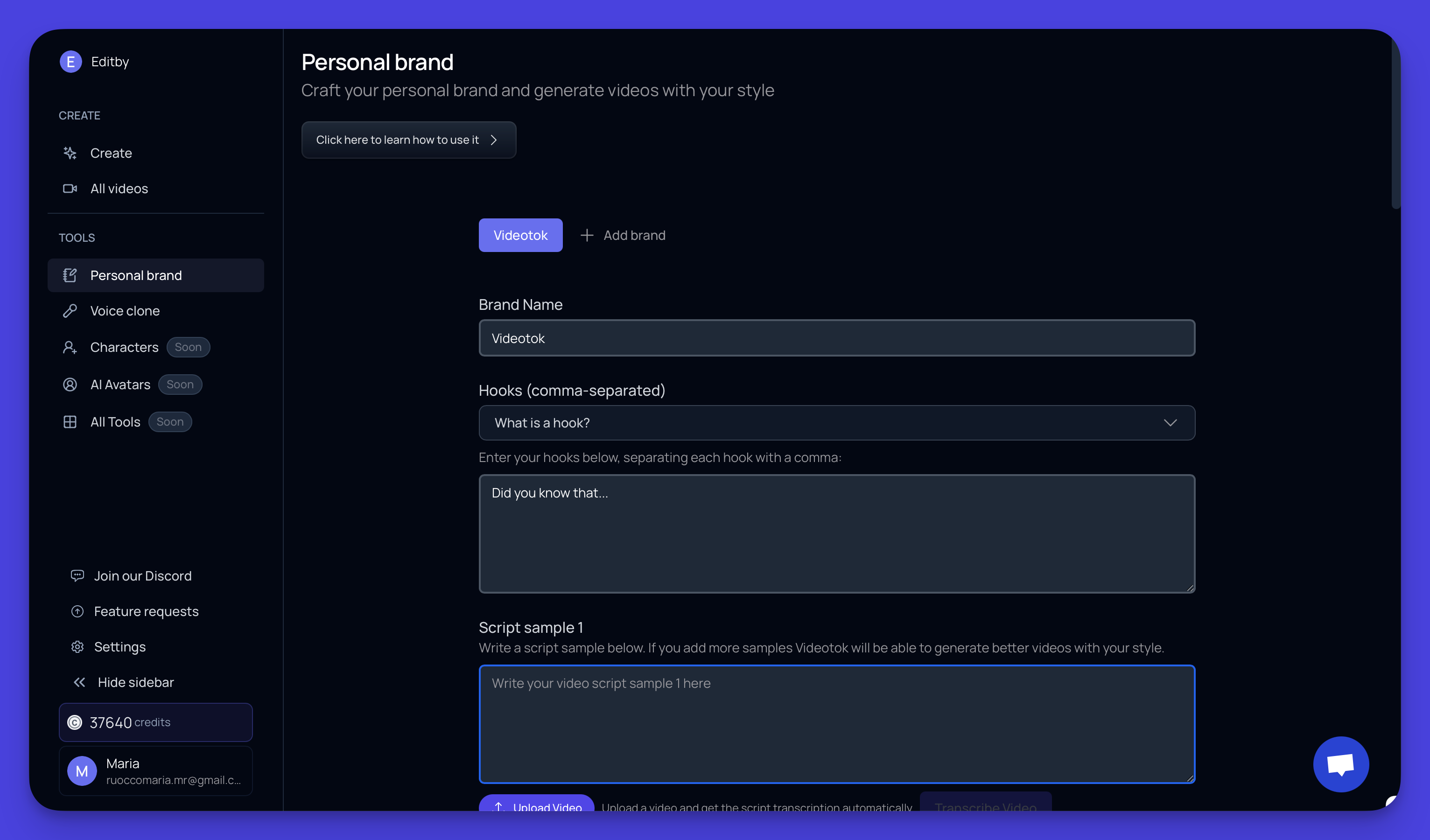
I’m sure this tool will truly amaze you, especially when you consider that you can create your own personal brand. Imagine having a unique style for your videos that you can replicate consistently, even with an automated creation process. Well, now you can do that with Videotok.
Let’s recap the main features that make this tool a powerhouse for video creation:
Key Features:
- Script: possibility to insert your own script or request the platform to generate a script (which can also be modified)
- Images: you can choose to use real images or create AI-generated images in many different styles (you can also upload your own photos or regenerate AI images)
- Motion: you can create animated images with just one click
- Video ratio: you can create horizontal (16:9) or vertical (9:16) videos of any length you prefer.
- Languages: multiple voice options with adjustable speeds and styles
- Personal brand: You can create customized hooks and calls to action by asking the platform to add them automatically, always maintaining your style.
- Video effects: you can add great variety backgrounds and transition effects
- Sound effects: Music background and sound effects available
- Voice Clone: you can insert clones of your voice and use them whenever you want.
- Support: multi-language support (English, Spanish and Italian)
Pricing:
- Starting at €19.95/month
- Special lifetime access deals available
- Flexible scaling options for growing needs
2. Synthesia
Synthesia is an AI-driven platform designed to streamline video production by transforming text directly into video content. It allows creators to enhance productivity by simplifying the video presentation process, enabling them to easily add custom avatars, voiceovers, and animations to videos.
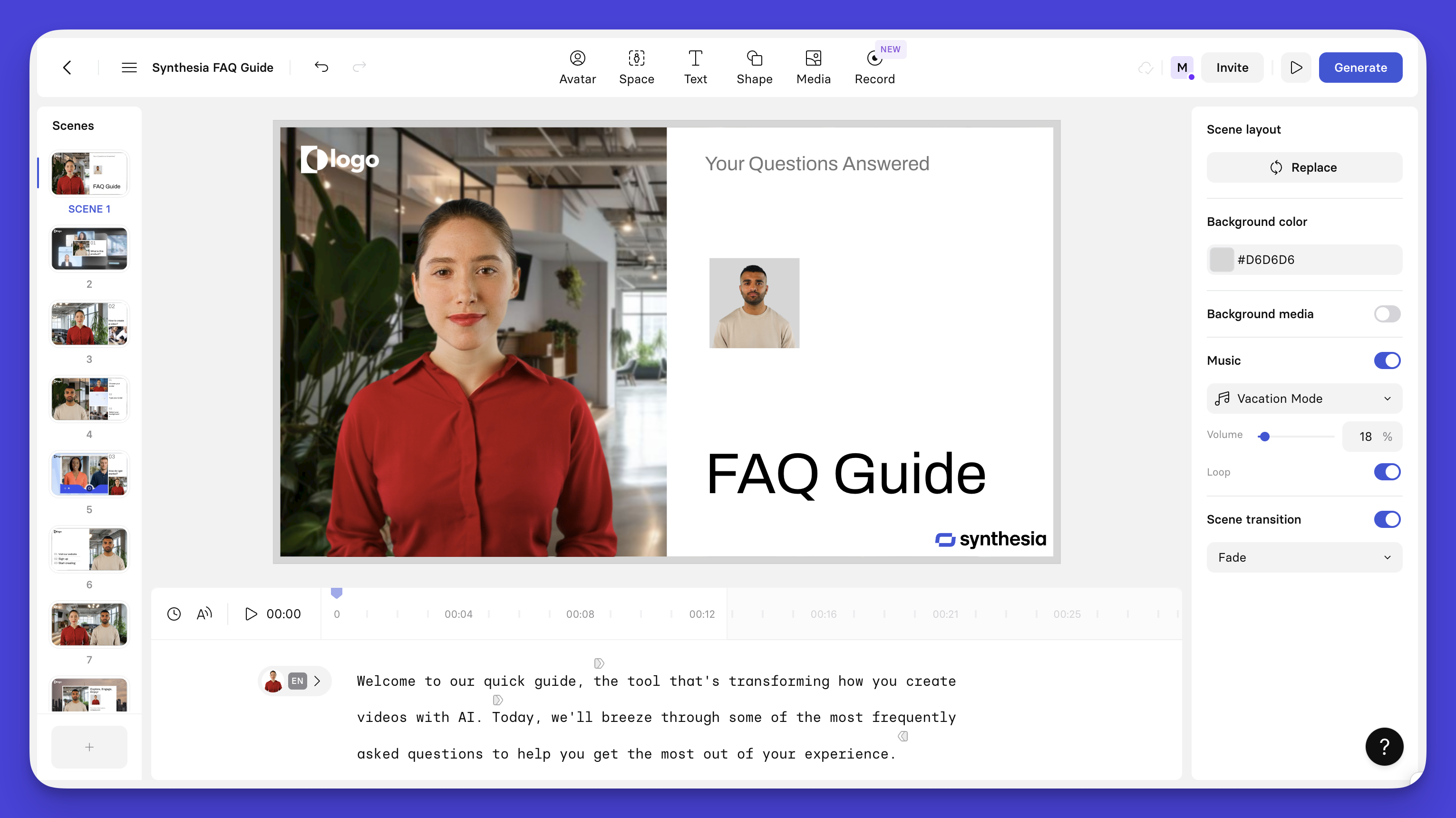
Key Features:
- Human Avatars: AI-generated avatars that align gestures and lip movements with provided text, creating realistic video presentations.
- Video Templates: A rich library of templates, stock images, and fonts that simplify content creation.
- Integrations: Enables connection with other SaaS platforms and APIs, even converting PowerPoint presentations into videos.
- Sharing Options: Easy sharing via a dedicated share page and embed options for social media distribution.
Pricing:
- Starting at €26,00/month
- Enterprise solutions available
3. HeyGen
HeyGen is an AI-based text-to-speech video platform, leveraging AI avatars to help teams create scalable video content for applications like customer engagement, product overviews, and educational materials. It is a flexible tool for marketing-oriented videos, though some users in workplace training or learning & development (L&D) may find it less suited for scenario-based content creation. Notably, HeyGen does not support SCORM export, a key feature for many L&D teams requiring compatibility with learning management systems.
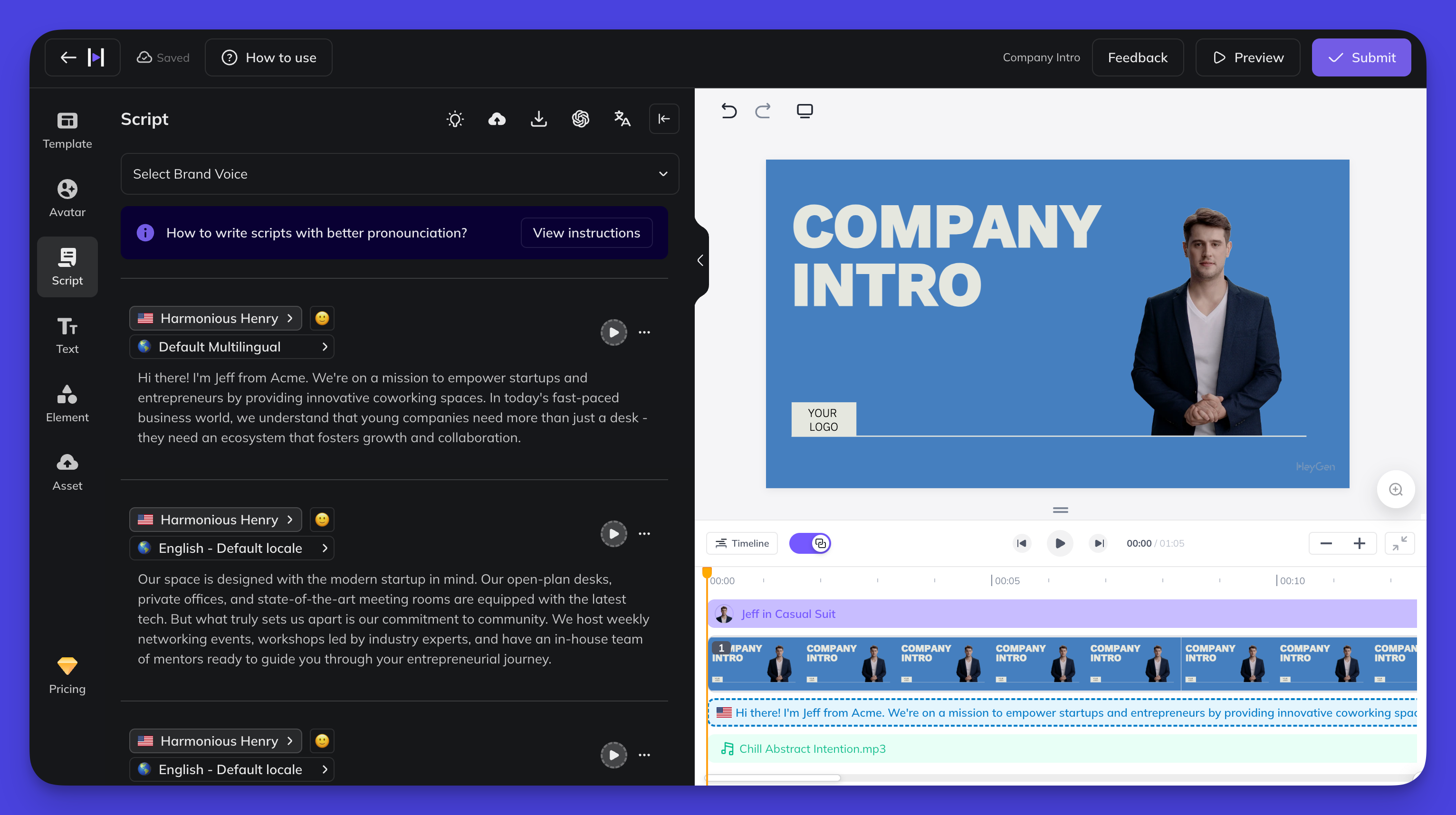
Key Features of HeyGen:
- AI Avatars: Realistic avatars enhance video presentations.
- Scalable Content Creation: Ideal for producing large volumes of marketing and informational videos.
- Focused Applications: Suited for customer outreach, product demonstrations, and general learning content, though limited for high-quality, scenario-based training videos.
Pricing:
- Starting at €29,00/month
- Enterprise solutions available
Try Videotok now
Create professional faceless videos with ai in seconds
4. Pictory
Pictory is an AI-driven video creation platform that transforms text into videos by combining stock footage, music, and voiceovers. It provides users with customizable templates and editing tools, allowing the addition of text, images, and audio elements to enhance video content. Pictory also includes tutorial videos to guide users through its features, making it accessible even for those with minimal editing experience.
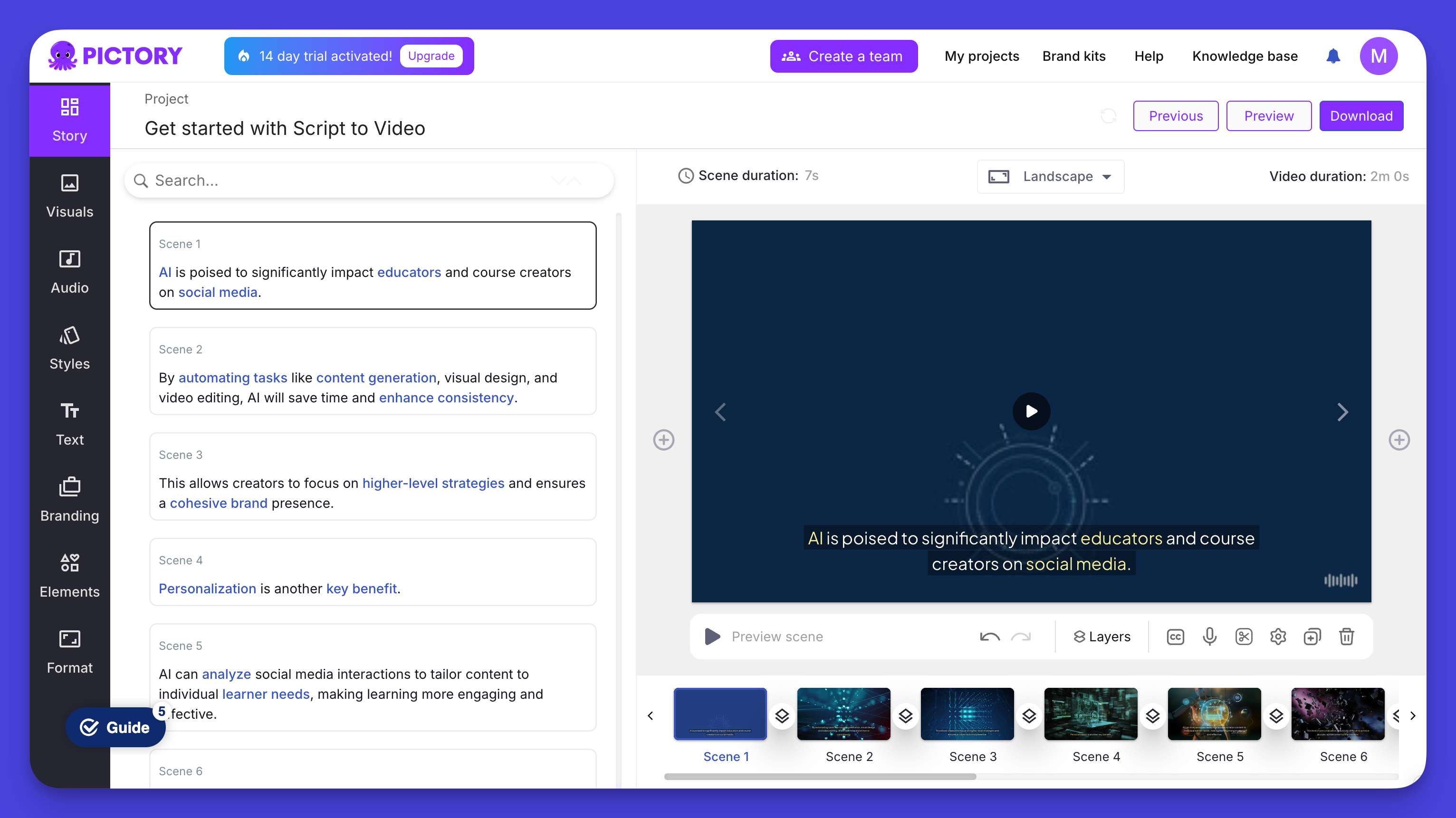
Key Features of Pictory:
- AI-Powered Video Creation: Turns text into videos with stock media, music, and narration.
- Customizable Templates: Allows users to personalize video styles and layouts.
- Editing Tools: Supports adding text, images, and music for further customization.
- Tutorial Guides: Step-by-step videos make learning the platform straightforward.
Pricing:
- Starting at €25,00/month
- Custom enterprise solutions
5. Fliki
Fliki AI is a versatile text-to-video and text-to-speech platform that converts written content into engaging audio and video formats using AI. Fliki enables users to produce videos with lifelike voiceovers in over 75 languages and dialects, supporting content creation for marketing, social media, education, and more. It includes AI-generated scriptwriting, podcast and audiobook production, and customization options for voice tone and emotion, making it accessible to global creators with various skill levels.
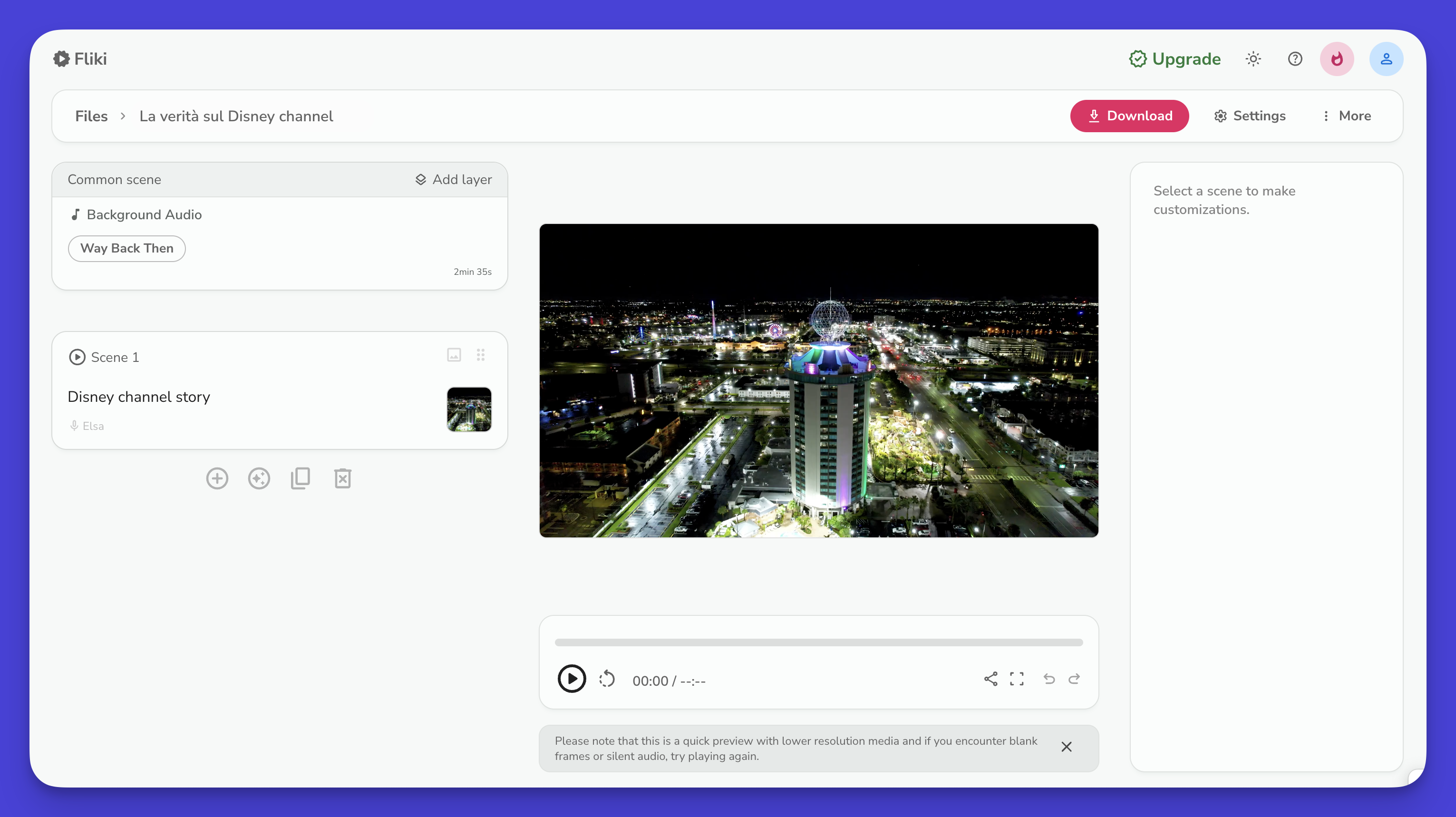
Key Features of Fliki AI:
- Text-to-Video & Text-to-Speech: Transforms text into videos or audio with natural-sounding AI voices.
- Global Language Support: Over 1300 voices across 75 languages and 100 dialects.
- Content Customization: Allows users to adjust voice tone, emotion, and visuals.
- Comprehensive Media Library: Access to stock visuals for seamless video integration.
- User-Friendly Interface: Simple, no-technical-skill-required editing and fine-tuning.
Pricing:
- Starting at €28,00/month
- Custom enterprise solutions
Comparison of Features
When comparing five popular video creation tools—Videotok, Synthesia, HeyGen, Pictory, and Fliki—each platform offers unique features tailored to different user needs.
- Videotok stands out for its intuitive user interface, enabling users to create professional faceless videos in mere minutes, with customizable scripts and a variety of image styles, including AI-generated options. It also allows users to add motion to images and voice clones, catering to personal branding.
- Synthesia excels in providing realistic AI avatars and a library of templates, making it ideal for businesses looking to produce polished presentations quickly.
- HeyGen focuses on scalable video content creation with AI avatars, although it may not meet the needs of users requiring detailed scenario-based training content.
- Pictory simplifies video creation by combining stock footage and customizable templates, making it accessible for users with minimal editing experience.
- Fliki shines with its extensive language support and lifelike voiceovers, appealing to creators aiming to reach diverse audiences globally.
Each tool has its pricing strategy, with options ranging from around €19.95 (Videotok) to €29.00 per month (HeyGen), reflecting the varying feature sets and capabilities tailored for specific content creation needs.
How to Choose the Right Alternative
Choosing the right video creation tool from the options of Videotok, Synthesia, HeyGen, Pictory, and Fliki involves considering several key factors that align with your specific needs. Start by identifying the primary purpose of your videos—whether it's for marketing, education, or personal branding.
For instance, if you prioritize ease of use and rapid production, Videotok might be the ideal choice, as it allows for quick text-to-video conversion and customization options.
By evaluating all the aspects that you are interested in, you can select a tool that best meets your video creation needs.
Future of AI Video Generation
Taking into account all the variables, the future of AI video generation looks incredibly promising, with several exciting trends on the horizon:
- Enhanced Personalization: Advanced AI algorithms will enable even greater customization of videos to fit individual preferences and needs.
- Improved Natural Language Processing: AI will better understand context and tone, resulting in more natural and engaging conversations.
- Advanced Visual Effects: Video generation will become more realistic and dynamic, allowing creators to produce visually stunning content.
- Seamless Integration: There will be smoother connectivity with existing marketing tools, making it easier to incorporate AI-generated videos into your overall strategy.
Conclusion
In conclusion, selecting the right video creation tool among Videotok, Synthesia, HeyGen, Pictory, and Fliki ultimately depends on your specific needs and preferences. Each platform offers distinct advantages that cater to different types of users.
Ultimately, careful consideration of these features will help you find the tool that best aligns with your video production goals.
We believe that, at the moment, the tool that truly makes a difference in AI video creation and gives you superpowers to produce your videos in just a few minutes is Videotok. If you want to try it, you can visit the website www.videotok.app.
Start creating professional videos with Videotok today and experience the difference yourself.
--------------------------------------------------------------------------------------------------------------------------------------------------
Article's Q&A
What's the best AI video generator for beginners?
Videotok is perfect for beginners because it has a simple interface and doesn't require any technical skills. You can create your first video in minutes by just typing your text, selecting images, and letting the AI do the work. The platform guides you through each step.
How much should I expect to pay for an AI video generator?
Most AI video generators range from €19 to €29 per month. Videotok offers the most competitive price at €19.95/month, while others like HeyGen cost around €29/month. Many platforms also offer special deals and lifetime access options for better value.
Can I use my own images and voice in these AI video tools?
Yes! Most modern AI video platforms, especially Videotok, let you upload your own photos and clone your voice. You can mix these with AI-generated content, create your personal brand style, and maintain consistency across all your videos.
Which AI tool is best for creating social media videos?
Videotok works great for social media because it offers both vertical (9:16) and horizontal (16:9) video formats. You can create short-form videos quickly, add motion to images, and include trendy effects that work well on platforms like Instagram, TikTok, and YouTube.
Do these AI video tools work with different languages?
Yes, the top AI video generators support multiple languages. Videotok offers almost all languages with different voice styles, while platforms like Fliki support over 75 languages. You can create videos in your preferred language and even add subtitles for international audiences.

![Best CopyCopter Alternatives for AI Video Generation [2024]](https://cdn.sanity.io/images/d6ottda4/production/ef243c26aa5f1f87eedf4a484130d0d201aebce9-720x404.jpg)