One of the best known video tools is Pictory. It is one of the tools used in the field of video creation to create promotionalvideos in a partially automatic form which however does not allow full customization when we want to create more spontaneous content or one that manages to amaze those who see it.
For this reason, in the following paragraphs, we will talk about some tools that you need to know to understand different needs related to video editing.
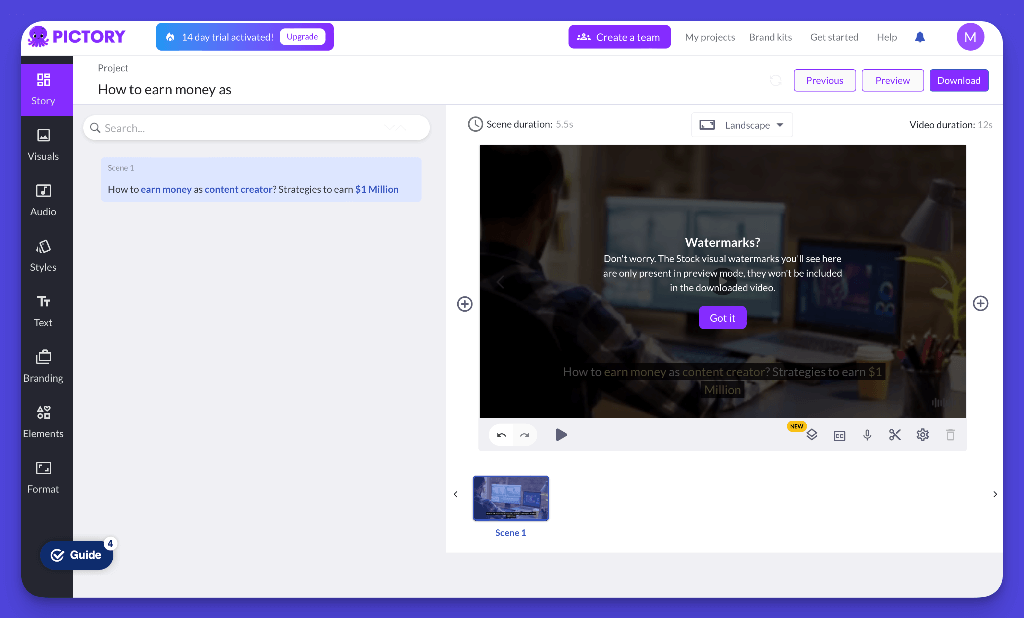
Best alternatives to Pictory
1. Videotok
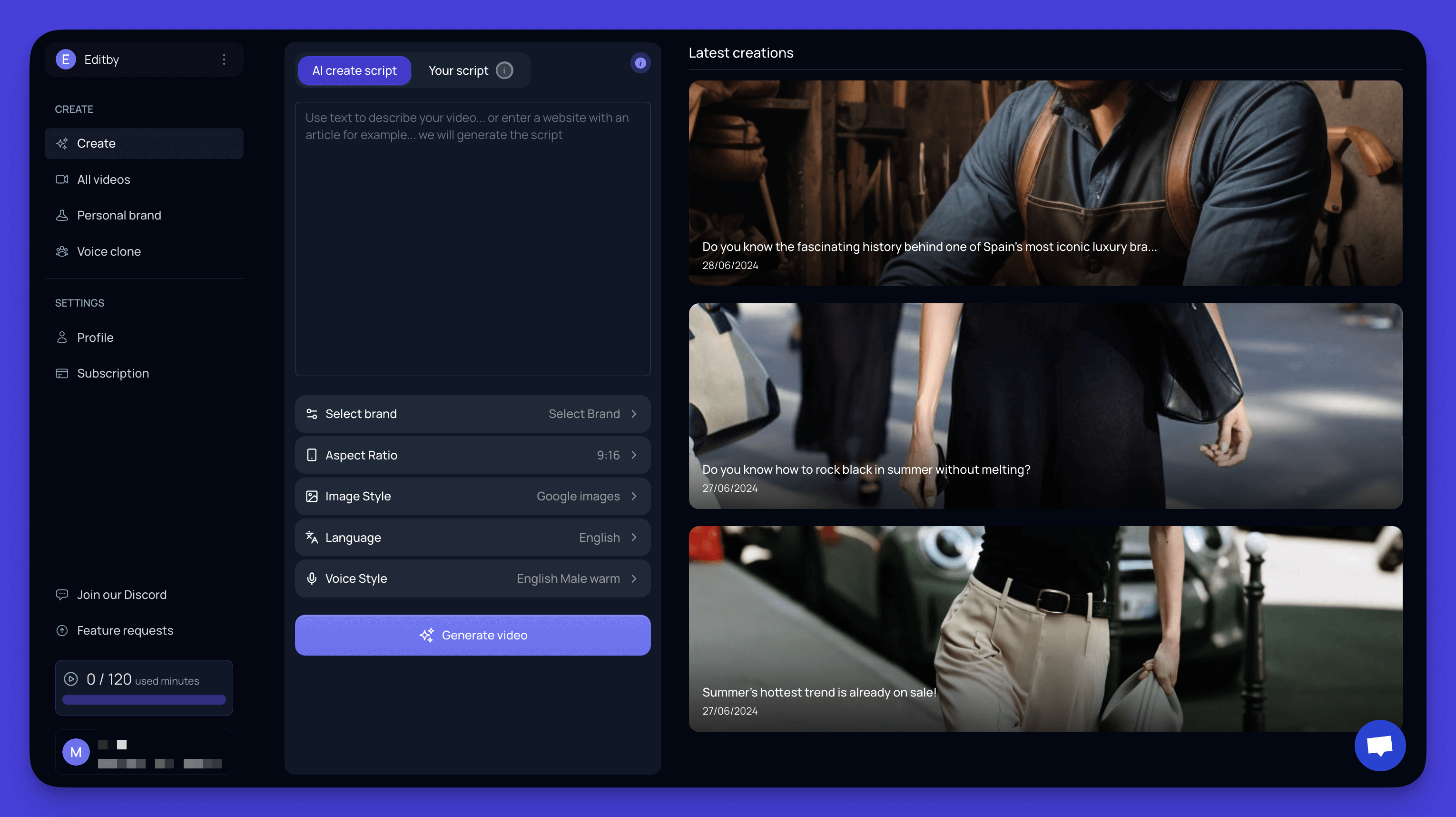
Videotok is a platform that you should consider If you are running a brand that needs to go viral on Social Networks as part your go-to-market strategy. These are the main characteristics:
- Text to Video/AI Script Generation: With videotok you can create your own video starting from text generated by AI (which you can edit) or from text entered by you.
- AI Voice Generation: after you approve the AI-generated script or write it, you need to choose the voice style and language. The artificial intelligence will take care of creating the audio/voice.
- Speed Voice: With videotok you can choose the reading speed so as to adapt the pace of the video to the needs of the different platforms.
- AI images/ Real images/ Gifs/ Video: with videotok you can create videos starting from real images or images created by the platform with artificial intelligence. Furthermore, you can upload videos or choose videos and gifs present on the platform
- Auto zooms & transitions: To help the video attract attention, videotok allows you to insert transactions between the various images/videos such as autozoom.
- Background music & sound effects: After creating the first draft of the video, you will be able to choose different sound effects that are available directly on videotok.
- Multiple languages: With videotok you can create videos in any language and choose whether you prefer a male or female voice
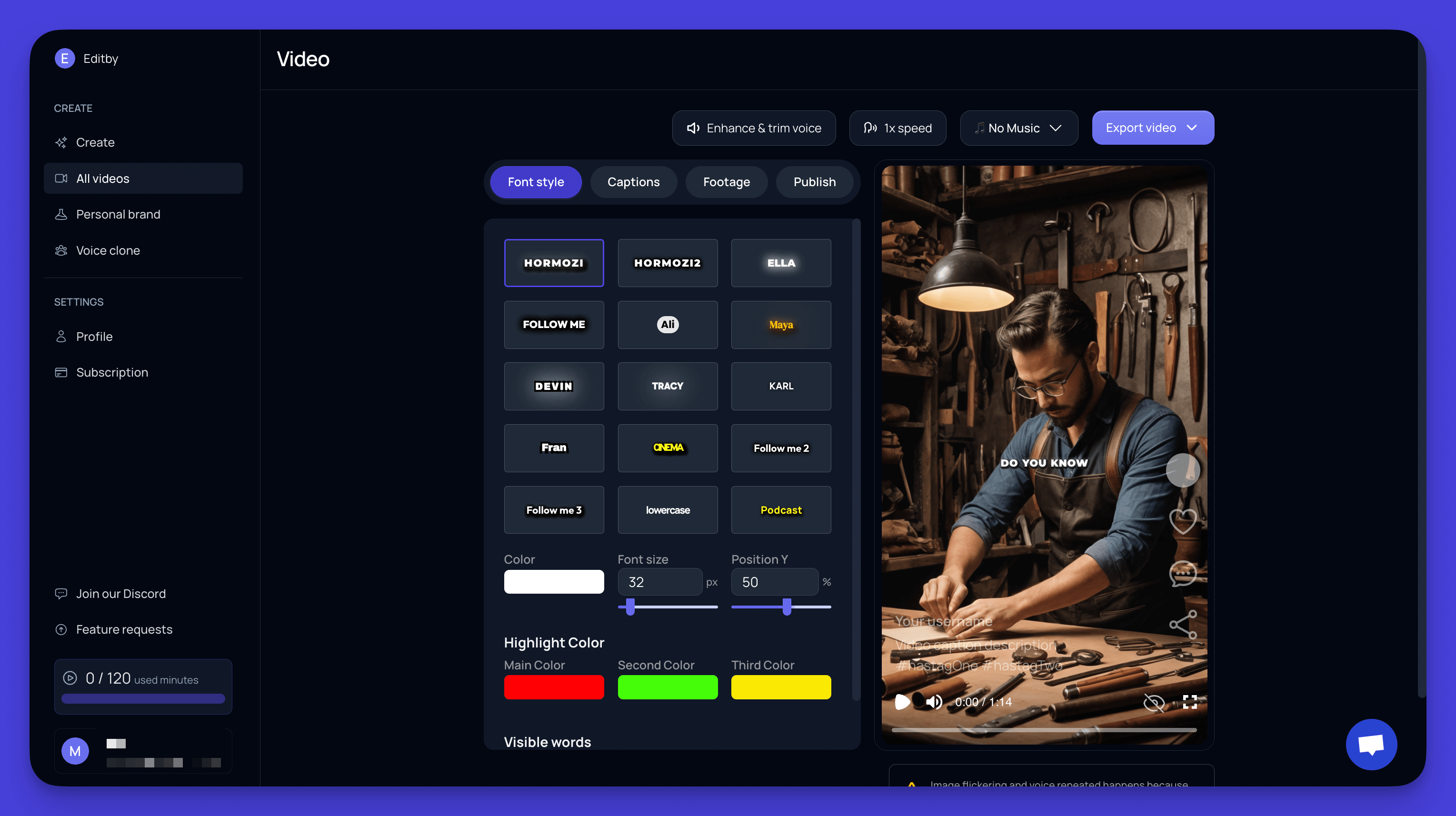
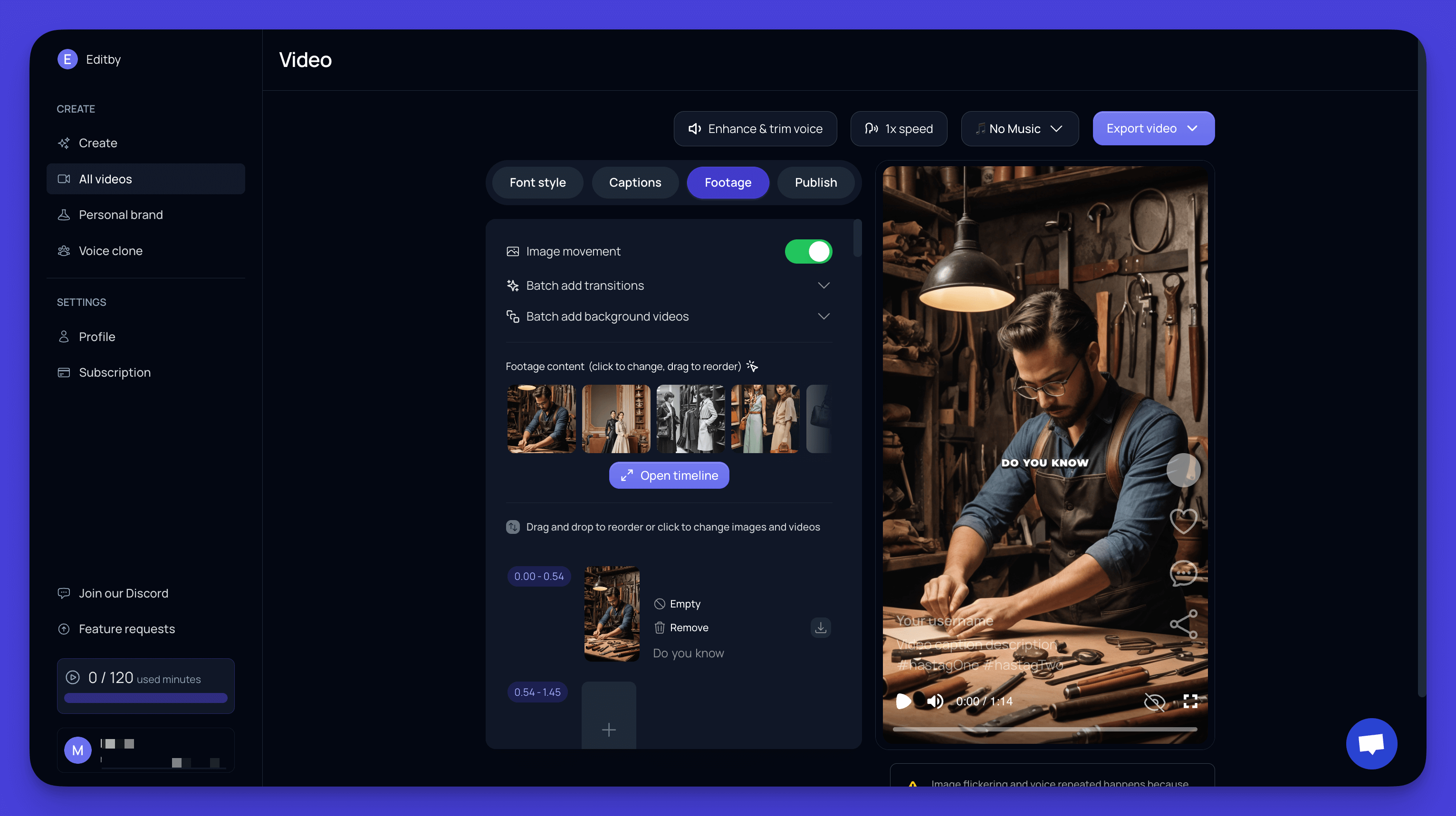
Pricing:
- Free plan: available
- Paid plan: 19.95 EUR (Basic Plan) - 59,95 (Pro Plan)
2. Fliki
If you need video-presentation or video-documentary, this could be a useful tool to use for this scope. Check out the best alternatives to Fliki. It is quite user-friendly and intuitive. The features available on this platforms are:
- AI images/ Real images/ Gifs/ Video: With Fliki you can video images starting from just a few indications. These are illustrative and explanatory videos.
- Voice cloning: the platform provides some voices that can be used within the video to read the text.
- Video templates: for those who are interested in creating explanatory videos, as if it were a Power Point, this platform can be very interesting because it allows you to use templates of various kinds.
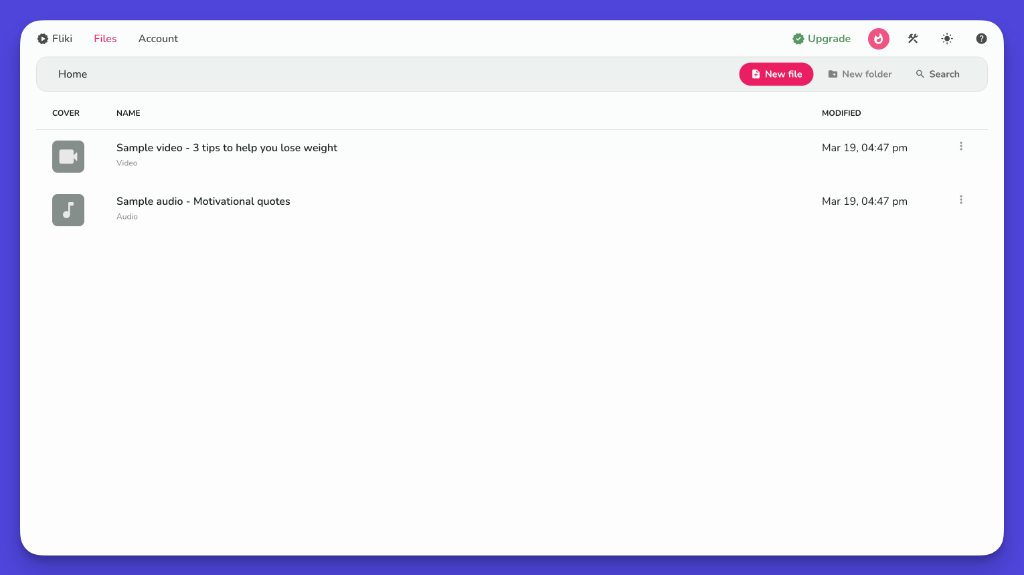
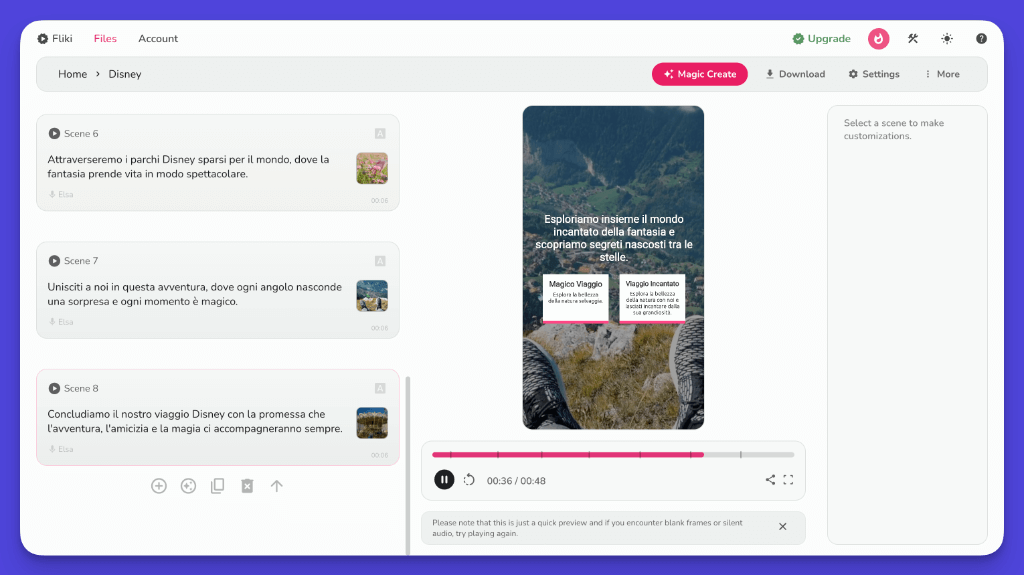
Pricing:
- Free plan: 0 EUR
- Paid plan: 28,00 $ (Standard Plan) - 88,00 $ (Premium Plan)
3. Synthesia
One of the most famous platforms when we speak about videos and avatars. Discover the best Synthesia alternatives. It is the right tool for your video-presentation or video-documentary because of the following feature:
- AI Avatars: With syntesia you can create explainer videos using or creating your own avatar.
- AI Voice Generation: videos and avatars have a voice capable of rendering text into audio.
- Video Templates: in case you want to use templates, Synthesia offers this possibility.
- Team collaboration: one of the features that you will certainly appreciate is team collaboration which can allow you to collaborate with multiple people in the same project.
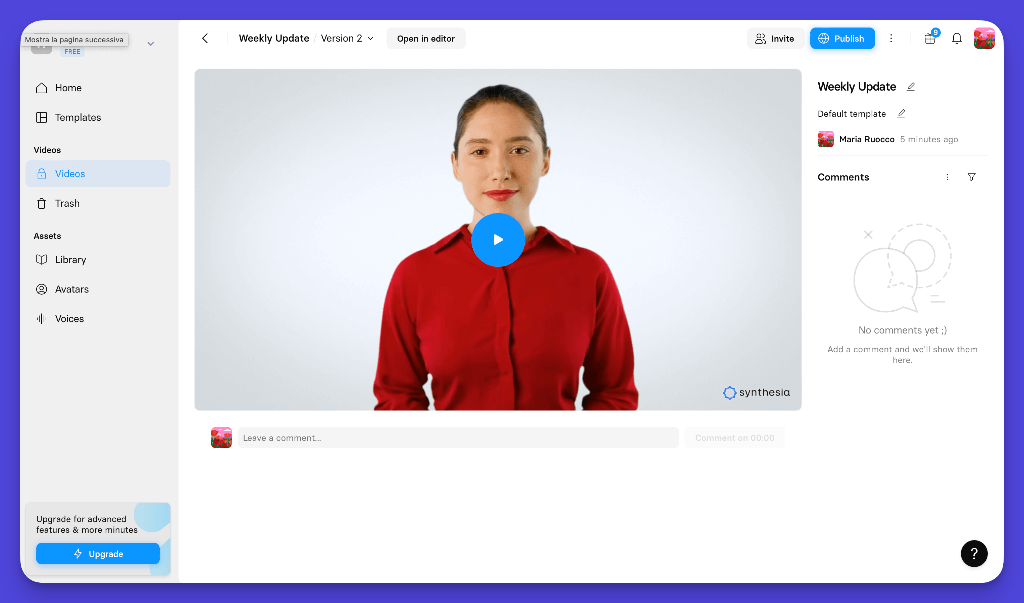
Pricing:
- Free plan: Available
- Paid plan: 22,00$ (Starter plan) - 67,00$ (Creator plan) - Custom plan
Try Videotok now
Create professional faceless videos with ai in seconds
4. HeyGen (previously Movio)
If you need avatars for your videos, Heygen is a platform that you should consider. Explore the best Heygen alternatives. The proposal is quite similar to Synthesia and Fliki but with some difference when you want to work on the background. The main features are:
- AI Avatar: with Heygen you can create explainer videos using or creating your own avatar.
- AI Voice Generation: videos and avatars have a voice capable of rendering text into audio.
- Video Translate: if you need to create videos in multiple languages, this feature will definitely be one of the ones you will appreciate the most. In fact, this tool offers the possibility of translating a video into multiple languages.
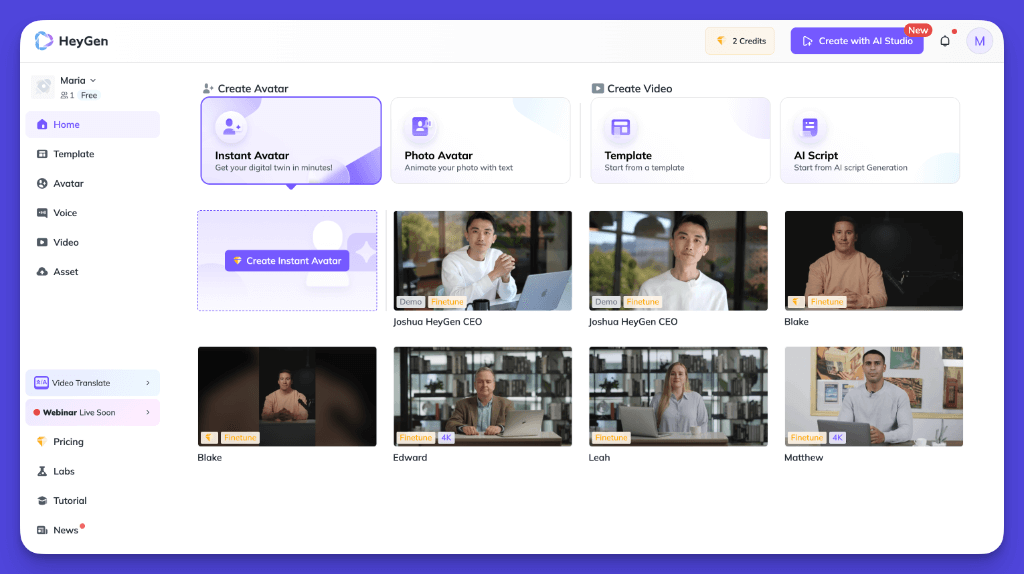
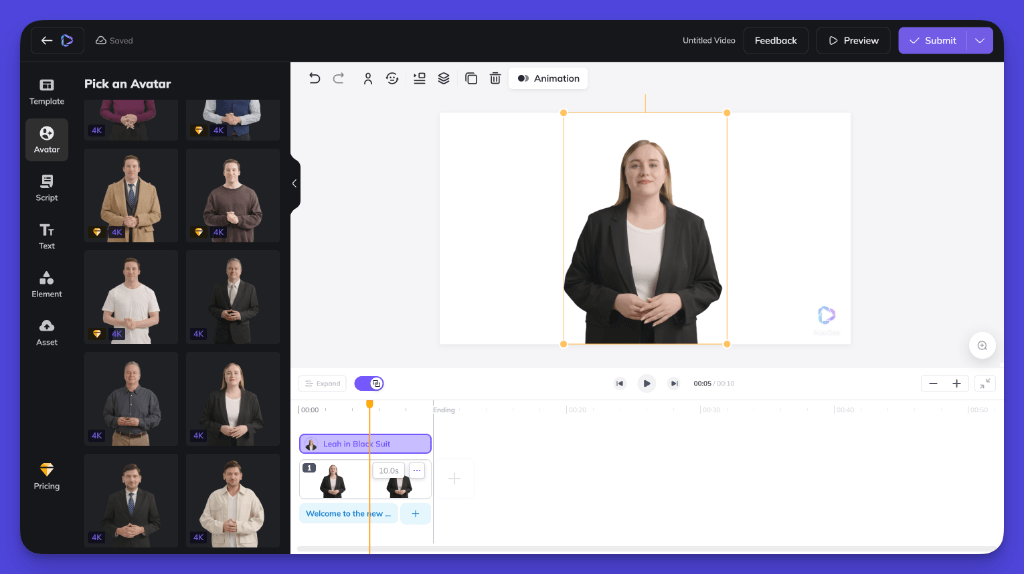
Pricing:
- Free plan: Available
- Paid plans: 24,00$ (Creators plan) - 72,00$ (Business plan) - Custom plan
5. RunwayML
Runway is a tool that you need if you want to turn images into animated video. Learn how to turn images into videos with AI.
- Images/Text to Video: if you need an image to come to life by moving, runway could be the tool for you.
- AI Voice Generation: one of the possible options when generating the movement of the image is to add background audio.
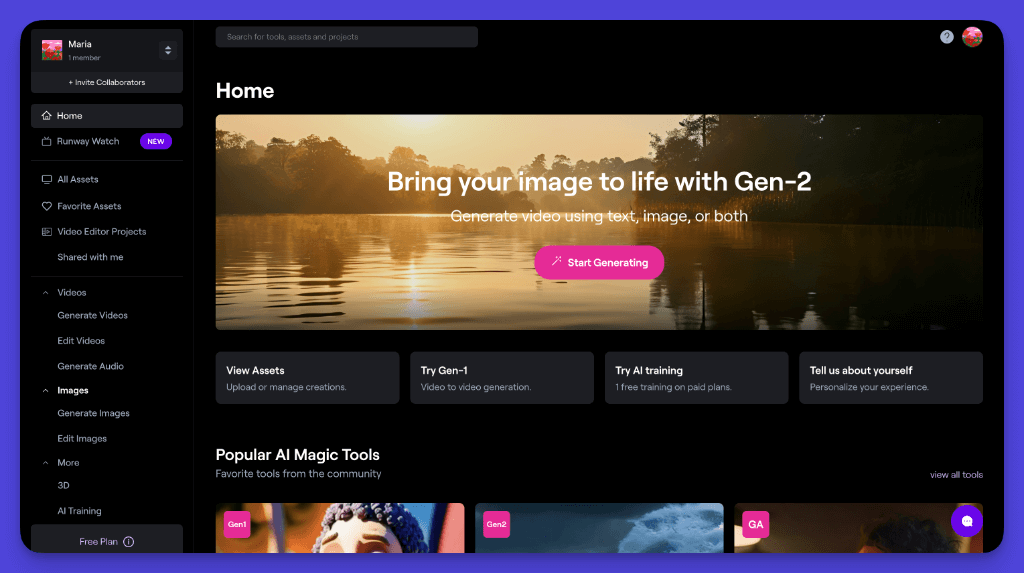
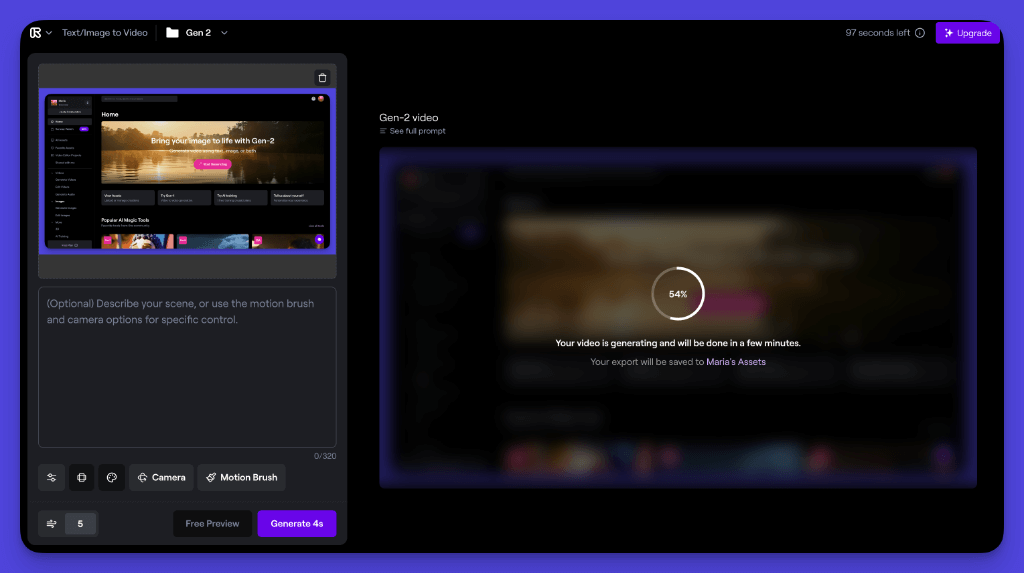
Pricing:
- Free plan: Available
- Paid plan: 12,00$ (Standard plan) - 28,00$ (Pro plan) - 76,00$ (Unlimited plan)
Comparison of Pictory and its alternatives
As we said, Picture is a quite useful tool when you need to create promotional video but not the best one if you need to create content for Social Networks.
In this case, tools like Videotok or Runway better fit with you needs. So, don't hesitate! Try these tools and let me know your opinion.
--------------------------------------------------------------------------------------------------------------------------------------------------
Article's Q&A
What is the main difference between Pictory and Videotok?
Pictory is great for promotional videos, but Videotok shines when it comes to creating viral content for social networks. Videotok offers features like AI script generation, voice customization, and auto zooms, making it ideal for engaging social media videos.
Can I use AI-generated images in these video creation tools?
Yes! Most of the alternatives mentioned, including Videotok, Fliki, and Runway, offer AI image generation capabilities. This feature allows you to create unique visuals for your videos without needing to source external images.
Which tool is best for creating explainer videos with avatars?
Both Synthesia and Heygen (formerly Movio) are excellent choices for creating explainer videos with AI avatars. They offer a range of customizable avatars and AI voice generation, perfect for professional-looking presentations and documentaries.
Is there a free option available among these Pictory alternatives?
Absolutely! Most of the tools mentioned offer free plans or trials. For example, Videotok has a trial plan for just 1 EUR, Fliki has a free plan, and Synthesia, Heygen, and Runway all offer free options to get you started.
How can I create videos in multiple languages?
If you need multilingual video content, consider using Videotok or Heygen. Videotok allows you to create videos in various languages with male or female voices, while Heygen offers a video translation feature, making it easy to adapt your content for different language markets.

![Best Pictory alternatives for video creation [2024]](https://cdn.sanity.io/images/d6ottda4/production/5a377c4a1b73c3c697e8f2ccc02c79efcee01e52-720x404.jpg)