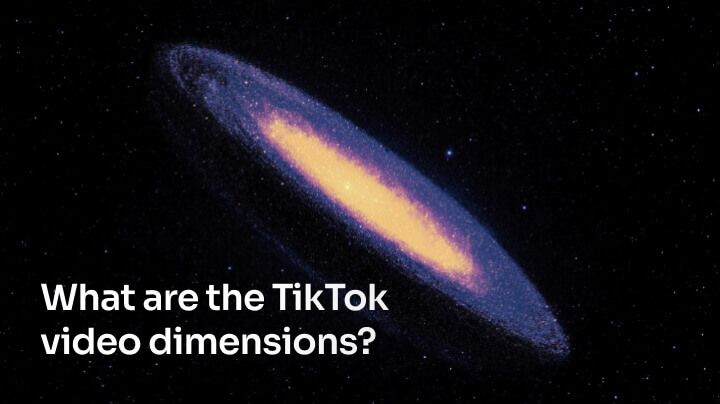Optimal TikTok video dimensions and specs
If you want your TikTok videos to look their best, it's essential to use the optimal video dimensions and specifications. By adhering to the recommended settings, you can ensure that your content appears professional and visually appealing to your audience.
Optimizing your video dimensions is a key ingredient for TikTok success.
Using the right aspect ratio, resolution, and file size will help your videos stand out in the fast-paced TikTok feed. It's crucial to create content that grabs attention and keeps users engaged from the first frame to the last.
Ideal aspect ratio for TikTok videos
While TikTok allows you to upload videos with various aspect ratios, such as 1:1 (square) or 16:9 (landscape), the 9:16 vertical format is the most effective for this platform.
Portrait videos fill up the entire screen as users scroll through their feed, providing an immersive and captivating viewing experience.
By using the 9:16 aspect ratio, you can maximize the available screen space and create content that feels native to the TikTok app. This format is particularly well-suited for storytelling, as it allows you to guide the viewer's attention and create a sense of intimacy.
Recommended resolution for highest quality
To ensure that your TikTok videos look sharp and clear, it's recommended to use a resolution of 1080 x 1920 pixels. This high-definition resolution will help your content stand out and make a lasting impression on your audience.
Videos with lower resolutions may appear blurry or pixelated, which can negatively impact the overall viewing experience and lead to lower engagement rates. By investing in high-quality visuals, you can capture and retain your audience's attention in the competitive TikTok landscape.
Best video length for engagement and completion
TikTok has recently expanded its video length limit, allowing users to upload videos up to 10 minutes long. However, shorter videos under 60 seconds tend to perform best in terms of engagement and completion rates.
TikTok's algorithm favors concise, snackable content that keeps users hooked and encourages them to keep scrolling through their feed. While longer videos can be effective for certain types of content, such as in-depth tutorials or behind-the-scenes footage, it's generally recommended to keep your videos short and sweet.
File size limits for iOS and android devices
When uploading videos to TikTok, it's crucial to be mindful of the file size limits for different devices.
- iOS devices have a maximum file size of 287.6 MB
- Android devices have a more restrictive limit of only 72 MB
Exceeding these file size limits can result in failed uploads or compromised video quality, which can be frustrating for both you and your audience. To avoid these issues, it's essential to optimize your videos before uploading them to TikTok.
Tips for resizing and compressing videos
To ensure that your videos meet the file size requirements and maintain optimal quality, it's recommended to resize and compress your videos before uploading them to TikTok. There are various tools and software available for this purpose, ranging from free online solutions to professional-grade video editing software.
Online video compression tools offer a quick and easy way to resize and compress your videos without the need for additional software installations. These tools are ideal for those who are new to video editing or have limited resources.
For more advanced users, video editing software like Adobe Premiere Pro or Final Cut Pro provides a wide range of compression and resizing options, allowing you to fine-tune your videos for optimal performance on TikTok.
Creating professional-looking TikTok content
While adhering to the recommended TikTok video dimensions and specifications is essential for creating visually appealing content, there's more to crafting professional-looking videos than just technical settings.
To create truly engaging and memorable TikTok content, you need to focus on storytelling, creativity, and authenticity. Use your unique voice and perspective to connect with your audience and create videos that resonate with their interests and emotions.
Invest time in planning your content, developing a consistent visual style, and experimenting with different editing techniques and effects. By continuously refining your skills and staying up-to-date with the latest trends, you can create TikTok videos that stand out from the crowd.
Using Videotok to generate engaging videos
Creating professional-looking videos can be time-consuming and resource-intensive, especially if you're new to video editing or have limited experience. That's where Videotok, an AI-powered video creation tool, comes in.
Videotok allows you to easily convert your text or content into stunning, engaging videos with just a few clicks. The software automatically generates professional-looking videos, complete with animations, transitions, and background music, saving you significant time and effort compared to traditional video editing methods.
With Videotok, you can create captivating TikTok content without any prior video editing experience. The user-friendly interface and AI-powered features make it easy to generate videos that look like they were created by a professional design agency.
Key ingredients for TikTok success
While optimizing your video dimensions is a crucial step in creating successful TikTok content, it's just one piece of the puzzle. To truly thrive on this fast-paced platform, you need to focus on several key factors:
Engaging and relevant content: Create videos that resonate with your target audience and provide value, whether it's through entertainment, education, or inspiration.
Leveraging trends and hashtags: Stay up-to-date with the latest TikTok trends and incorporate relevant hashtags to increase your visibility and reach.
Consistency and interaction: Post regularly and engage with your audience by responding to comments, creating duets, and participating in challenges.
Storytelling and creativity: Use your unique voice and perspective to tell compelling stories and create memorable content that stands out from the crowd.
By combining high-quality visuals with engaging storytelling and a strong understanding of your target audience, you can increase your chances of going viral and building a dedicated following on TikTok.
Remember, TikTok is a highly dynamic and ever-evolving platform, so it's essential to stay adaptable and open to new ideas. Continuously experiment with different formats, styles, and techniques to find what works best for your brand and audience.
By following the recommended TikTok video dimensions and specifications, leveraging tools like Videotok, and consistently creating high-quality, engaging content, you can set yourself up for success on this rapidly growing platform.
Embrace the power of short-form video and start creating content that captivates and inspires your audience today.
------
Article's Q&A
What are the ideal dimensions for TikTok videos?
The ideal dimensions for TikTok videos are 1080 x 1920 pixels, with a 9:16 aspect ratio. This vertical format fills the entire screen on mobile devices, providing an immersive viewing experience for users scrolling through their feed.
How long should my TikTok videos be?
While TikTok allows videos up to 10 minutes long, shorter videos under 60 seconds tend to perform best. The platform's algorithm favors concise, snackable content that keeps users engaged and encourages them to continue scrolling through their feed.
What's the maximum file size for TikTok videos?
The maximum file size for TikTok videos varies depending on the device:
- iOS devices: 287.6 MB
- Android devices: 72 MB To avoid upload issues, it's important to optimize your videos to meet these file size limits.
How can I resize and compress my videos for TikTok?
You can resize and compress your videos using online tools or professional video editing software. Online compression tools offer a quick and easy solution for beginners, while software like Adobe Premiere Pro or Final Cut Pro provides more advanced options for fine-tuning your videos.
What's Videotok and how can it help me create TikTok content?
Videotok is an AI-powered video creation tool that converts text or content into engaging videos with just a few clicks. It automatically generates professional-looking videos with animations, transitions, and background music, making it easy for users to create captivating TikTok content without prior video editing experience.